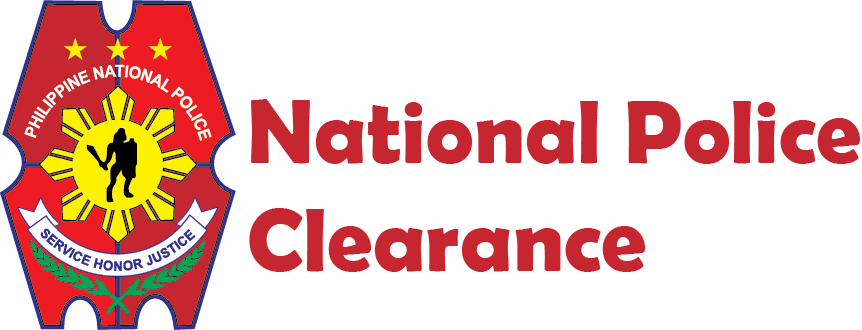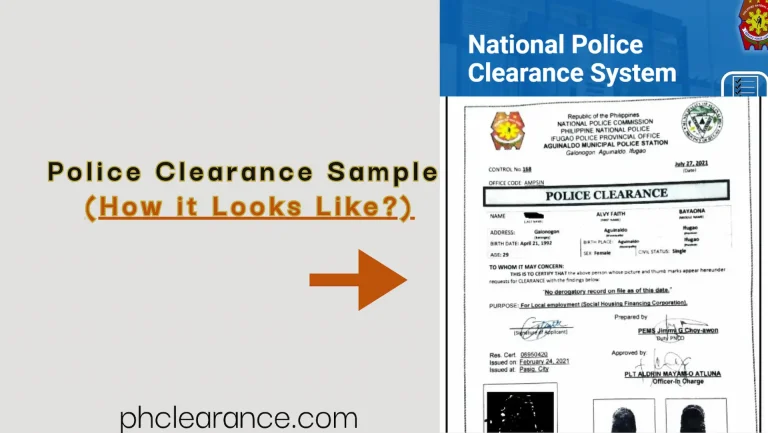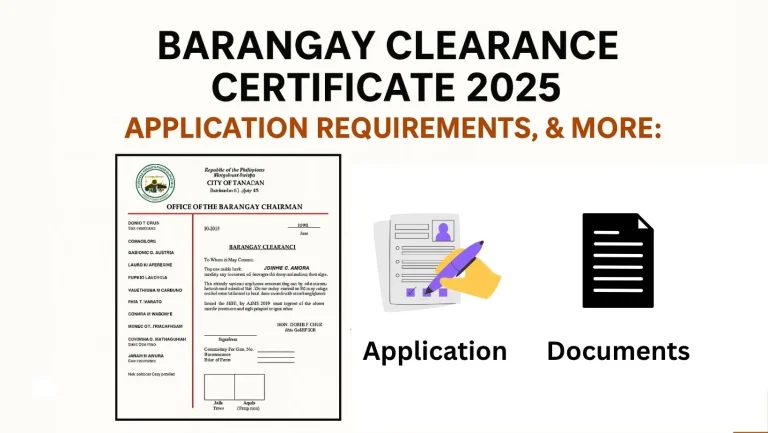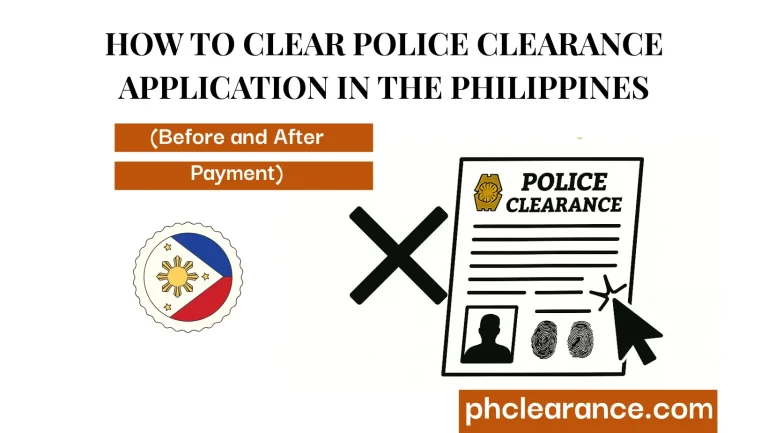Police Clearance OTC Payment in Philippines Made Easy: Bayad Center, Landbank, 7-Eleven & More
You can apply online for the police clearance in the Philippines. You can also pay online through online banking and e-wallets like GCash. But not everyone has access to these methods. That’s where the over-the-counter(OTC) payment methods like the 7-Eleven, Bayad Center, Landbank and more can be used for the police clearance in the Philippines.
To pay using the over-the-counter(OTC) payment methods, you need to physically visit a bank, payment centers, stores, etc.
In this article, we’ll walk you through the different OTC payment options for police clearance fee payment, how each one works, and what you need to prepare before making a payment. Whether you’re in a remote area or just prefer paying in cash. We have covered each step in simple words with images for your proper understanding.
What is Over-the-Counter(OTC) Payment for Police Clearance in the Philippines?
OTC payment for police clearance in the Philippines means you can physically visit a bank or a payment center to pay the police clearance fee in the Philippines instead of paying online.
It is for those applicants who want to pay the police clearance fee in cash, and he/she likes to pay through the traditional ways.
Now we will learn the fee payment procedure via the over-the-counter(OTC) payment methods.
Requirements Before Making Police Clearance OTC Payment?
Before you proceed, make sure you have:
- Selection of the OTC payment method.(select the online registration and online appointment, and finally the OTC payment method on the NPCS portal).
- A valid reference number: It is mostly consists of 10 alphanumeric characters(alphanumeric means that it is composed of the a-z and 0-9 characters only). It’s specific for every specific OTC payment method.
- A valid ID
- A printed or digital copy of the reference number.
How to Select Over-the-Counter (OTC) Payment for Your Police Clearance:
To pay your police clearance fee in cash, follow these initial steps before selecting a specific OTC payment partner:
Step 1. Go to the NPCS’s Official Website.
Access the official website, https://pnpclearance.ph/.
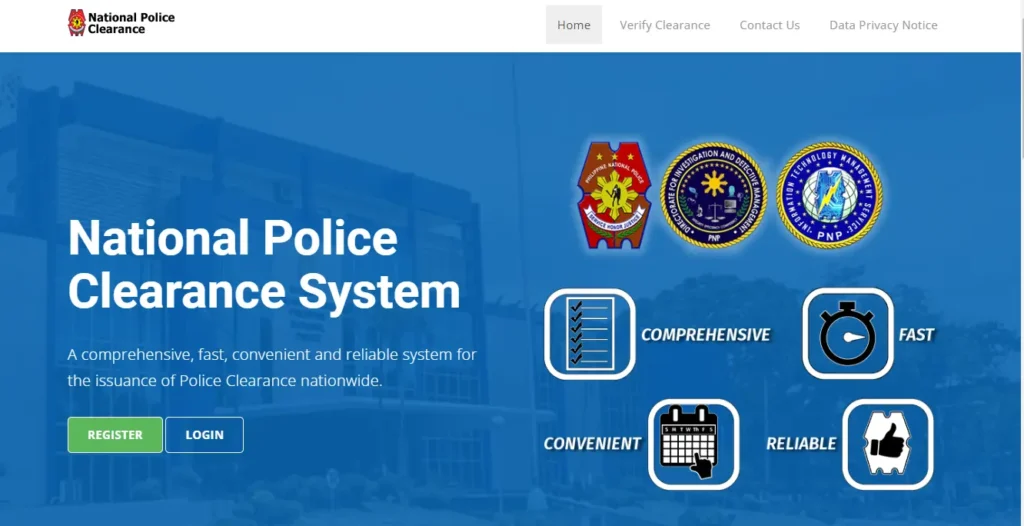
Click on the LOGIN button.
Step 2. Log in to Your Account:
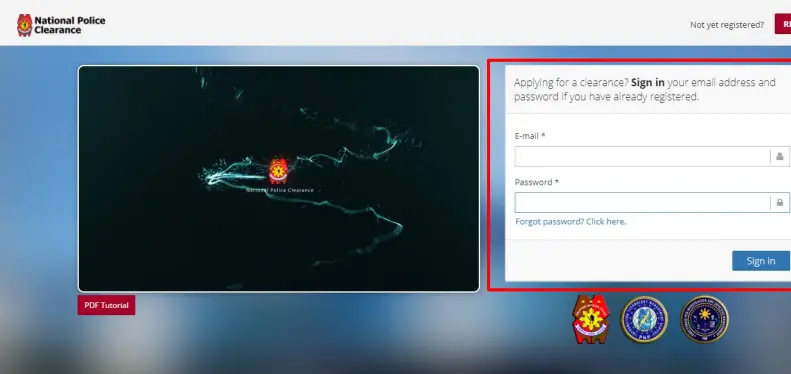
Provide your registered email and password to log in to your account.
Step 3. Click on “Clearance Application” or “Transaction” button:
when you logged-in to your profile, the below page will appear on the screen.
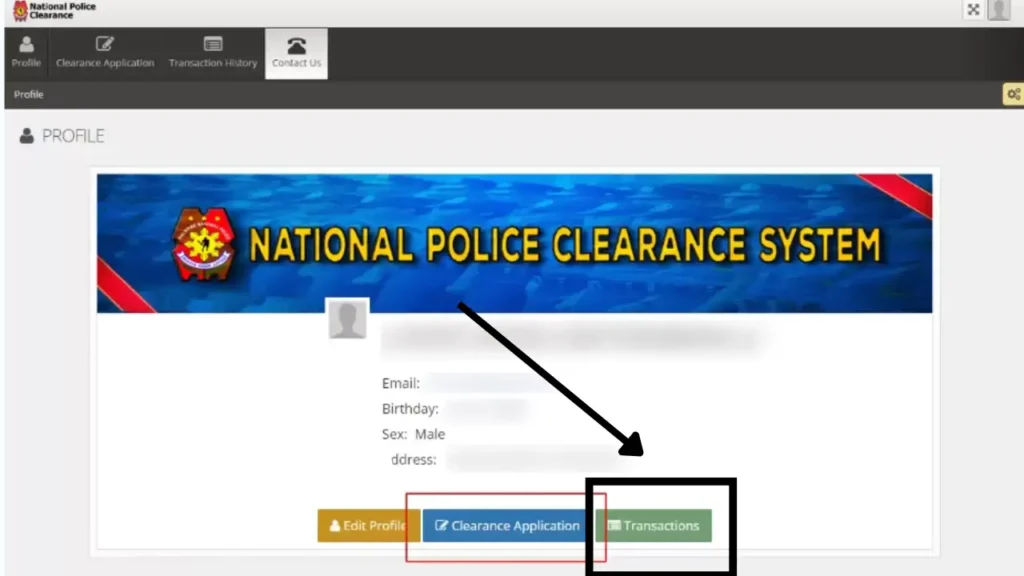
Click the Transactions Button or the Clearance Application button.
Step 4. Click the “Click here to Pay” Button:
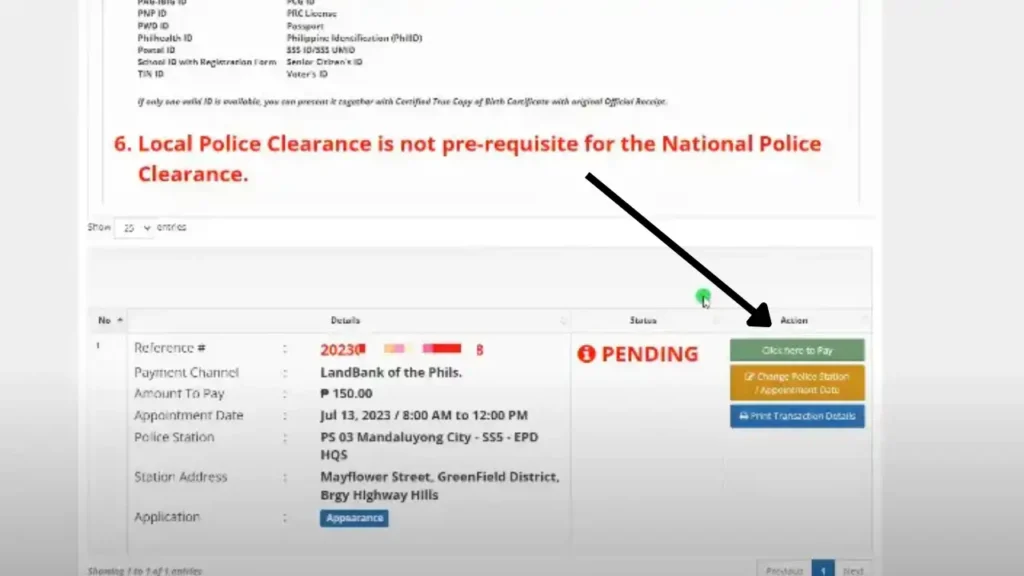
Click the Click Here to Pay button. It will direct you to the Landbank home page.
Step 5. Choose “Cash Payment, GCash, Pay Maya,…” under Payment Modes:
When you click the button, it will direct you to the homepage of the landbank. It will display your transaction details. There is an option of Payment Modes having a section. The section contains different payment modes.
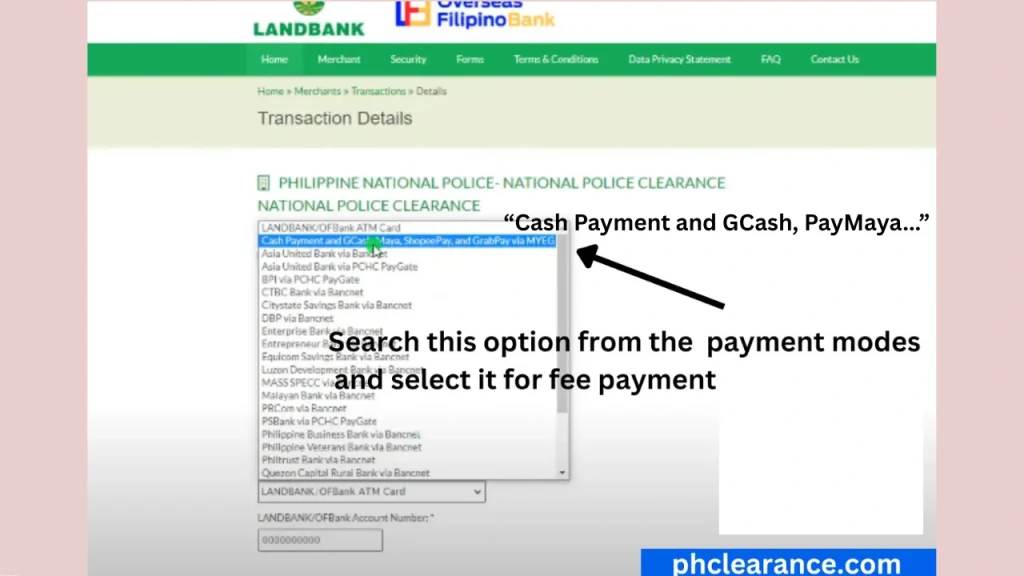
Scroll down the Payment Modes and choose the “Cash Payment, GCash, PayMaya….” option for payment via OTC for police clearance.
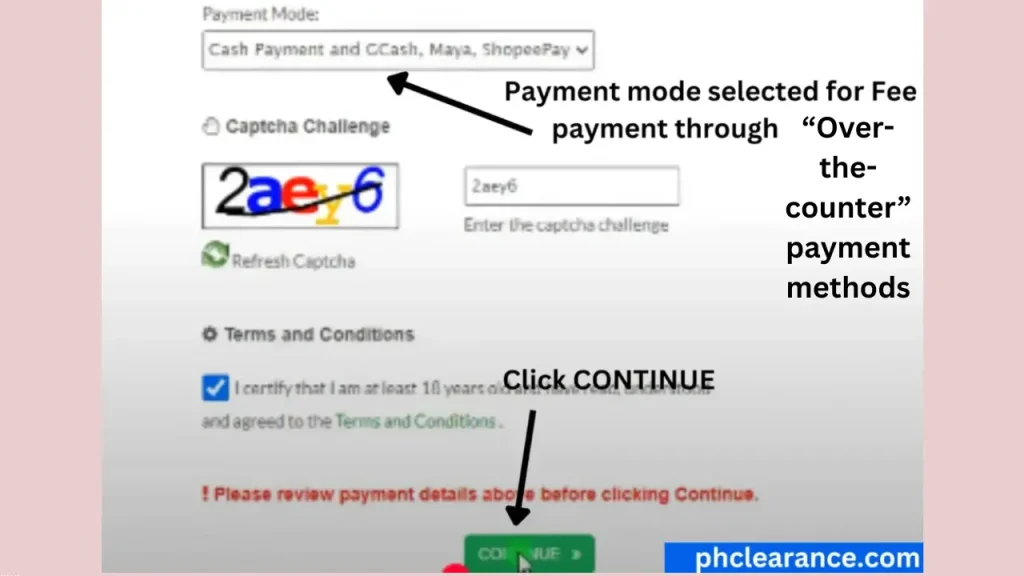
After the selection of the payment mode, fill out the captcha challenge and tick the terms and conditions box, and finally click the CONTINUE button.
If a popup window appears during this process, just click Ok button.
Step 6. Select “Over The Counter” as Your Payment Method:
Now we will start learning the fee payment process for the police clearance using the OTC(Over-The-Counter) payment methods. Click the Over The Counter option.
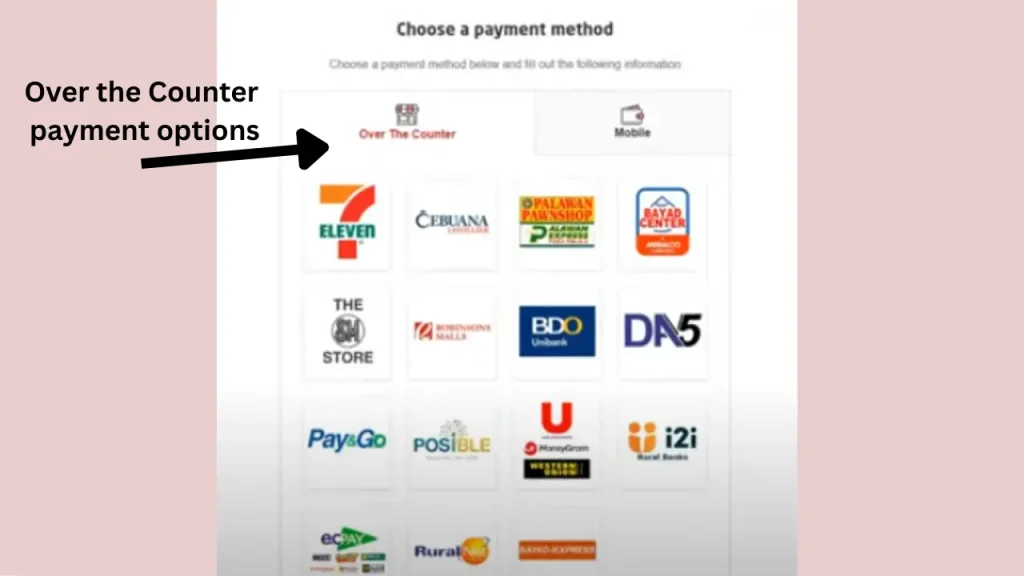
All the Over The Counter (OTC) payment options will be displayed, such as 7-Eleven, Bayad Center, Landbank, and others.
Choose one, and the system will generate a unique reference number for that specific payment partner.
This reference number will be used to pay your clearance fee.
Now, we will discuss these methods one by one.
How to Pay the Police Clearance Fee Via 7-ELEVEN (Over-the-Counter)?
Choose the 7-ELEVEN payment method from the list.
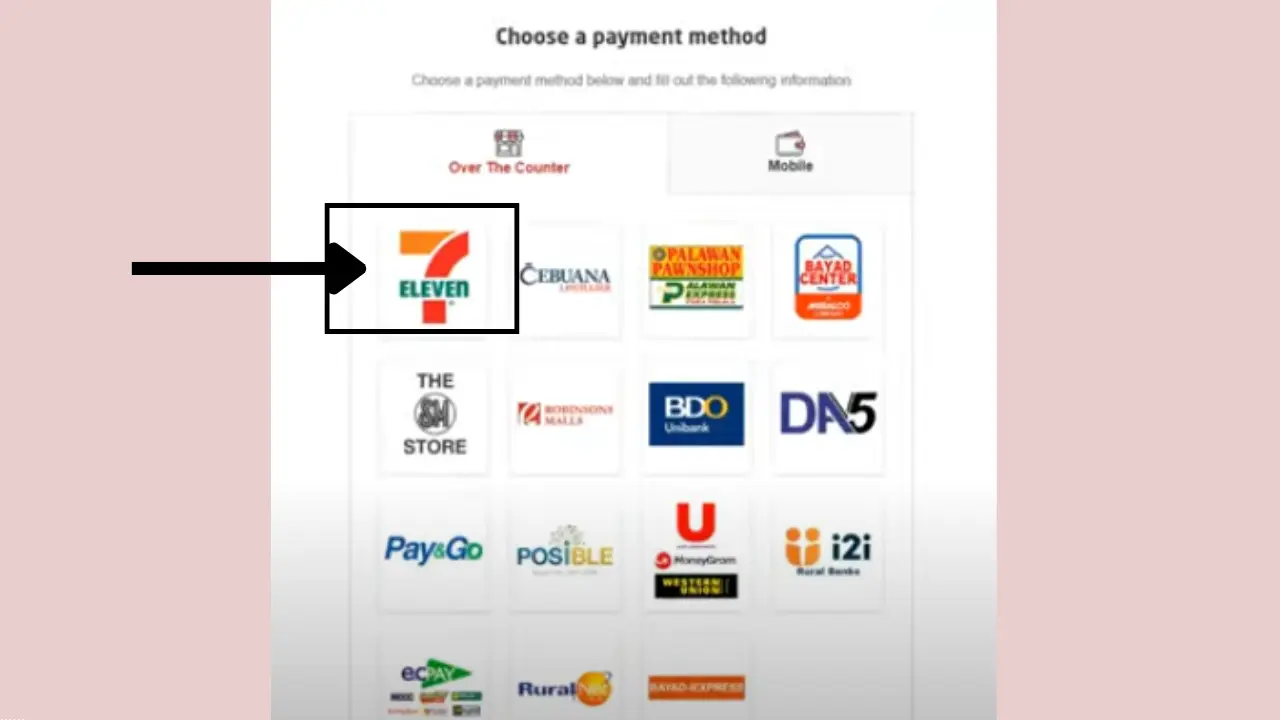
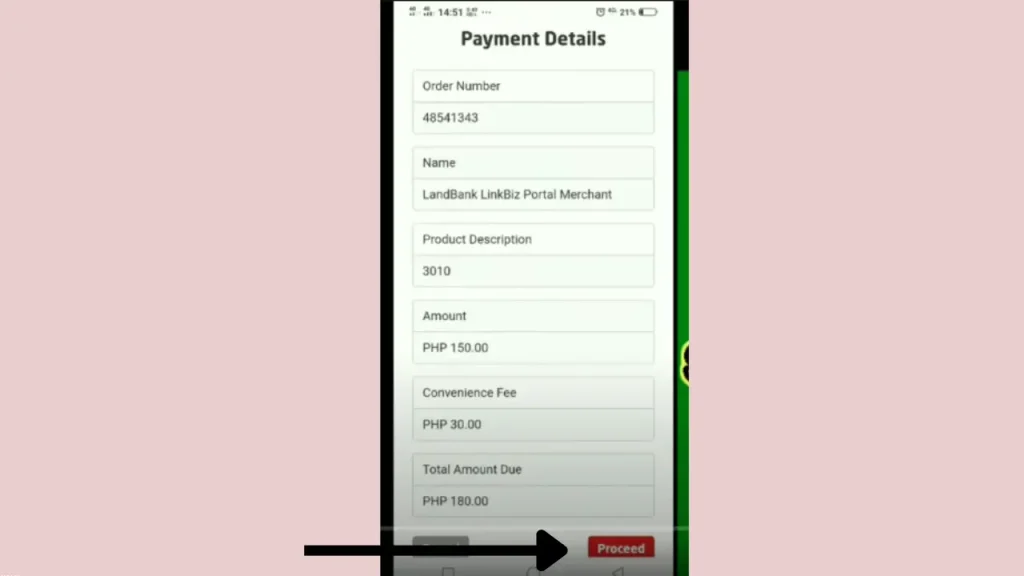
when you click the Proceed button, another page will appear. It will take some time in loading. Wait for a while, and if the page not uploaded. Then you can click the HERE word in red color. Make sure a page like the below given page appears.
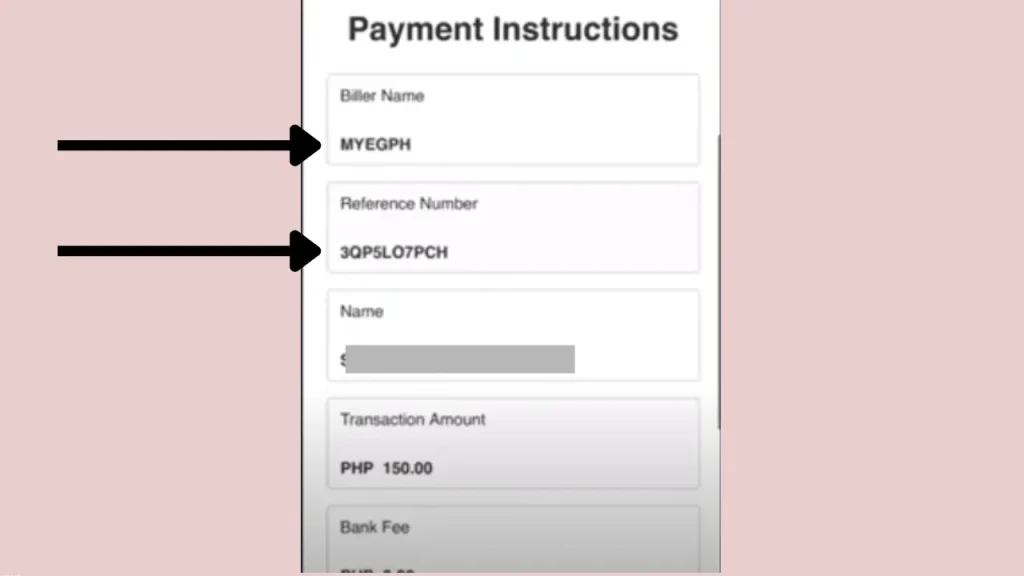
It will contains the payment instructions. It will include the biller name, reference number and the total transaction amount.
For us, the reference number here is important. It is different from the reference number, which is in the step 4 of this article; and is important for the fee payment via 7-Eleven. It contains 10 alphanumeric characters. We will use this reference number in the next step to finalize the fee payment process via 7-Eleven payment method, which is a OTC payment method in Philippines to pay the police clearance processing fee.
Now, to proceed further; there are two methods to pay the clearance fee through 7-eleven: fee payment via CLIQQ App using your phone, and fee payment via CLIQQ machine.
Method 1.Using the Click App (by 7-Eleven):
In this process, you need to complete the fee payment process online using your phone, and then show the resulted barcode by the app to the cashier. Pay the amount in cash and get the fee receipt.
Open the CLIQQ App in your phone. If you don’t have the app in your phone and want to pay the fee through this method, simple download and install the app from the Play Store.
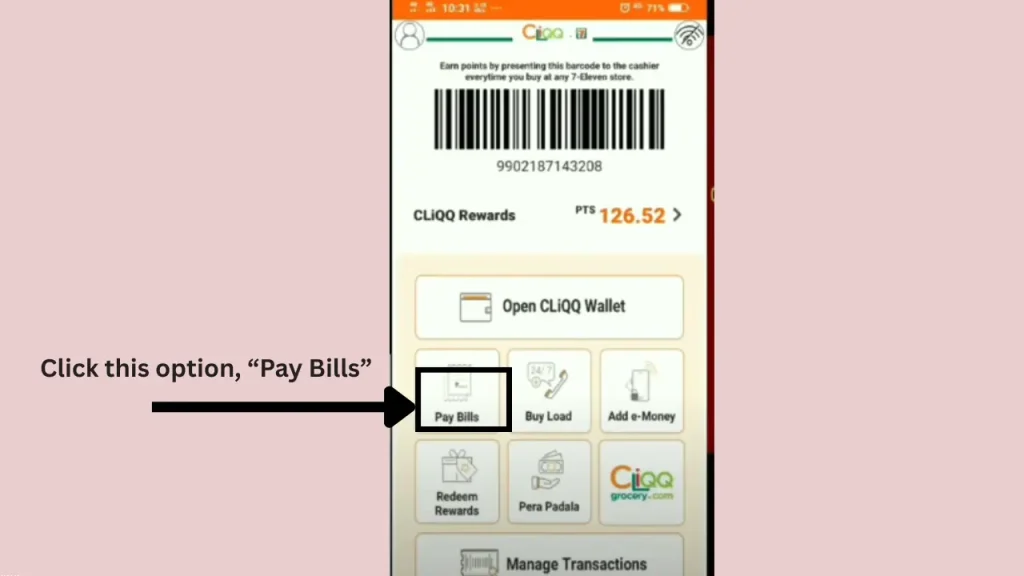
be appeared on the screen.
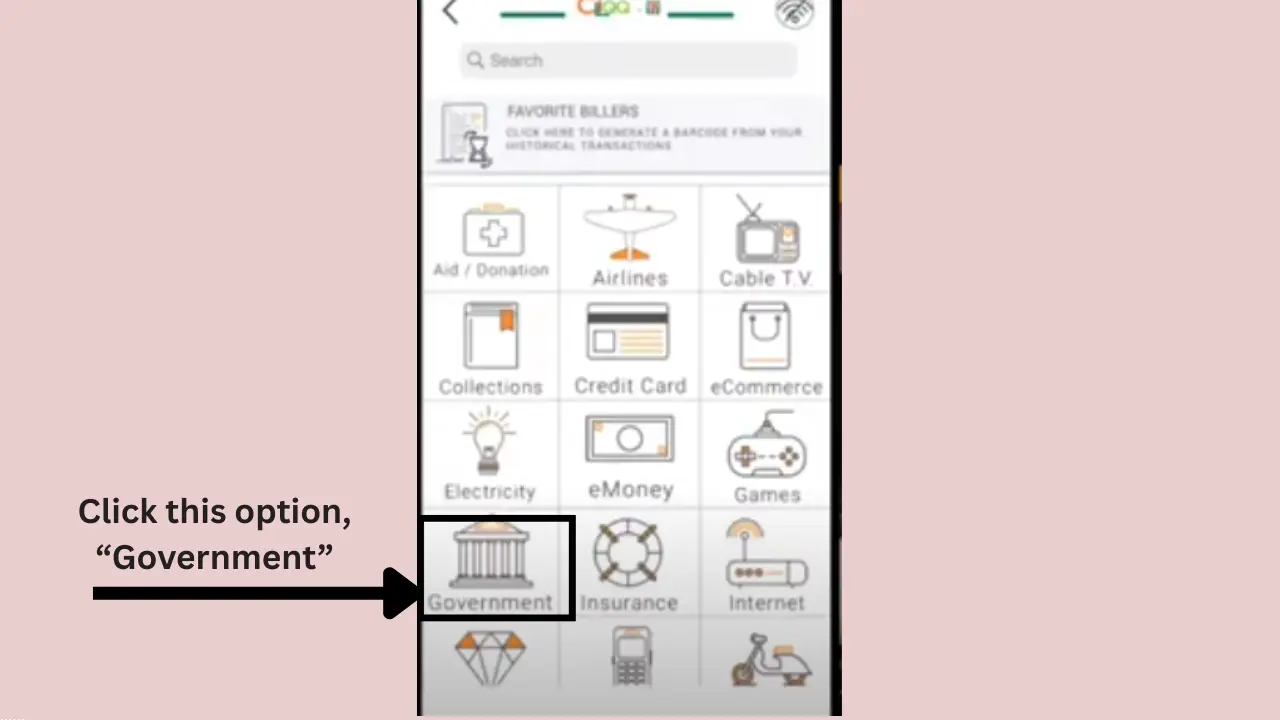
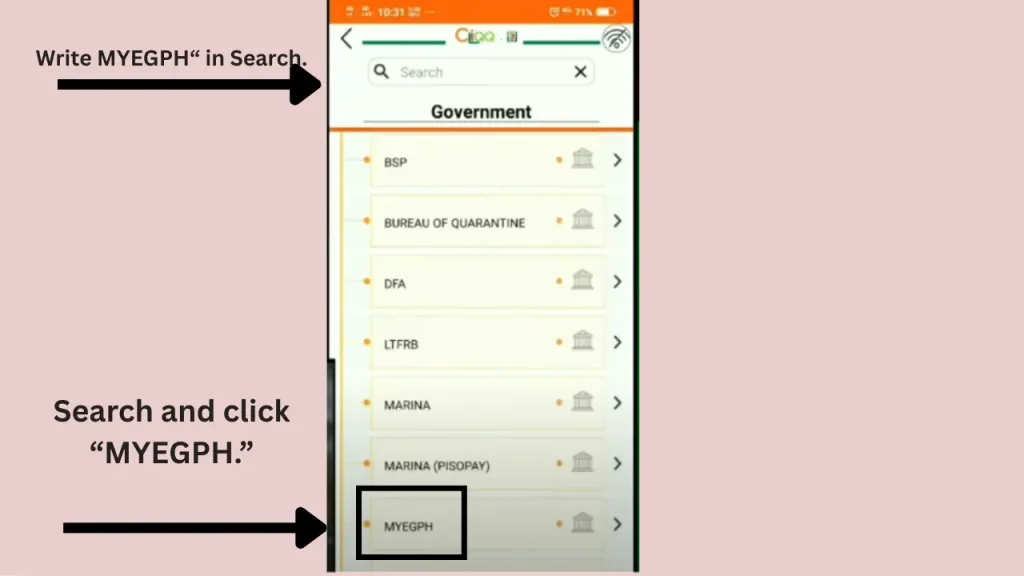
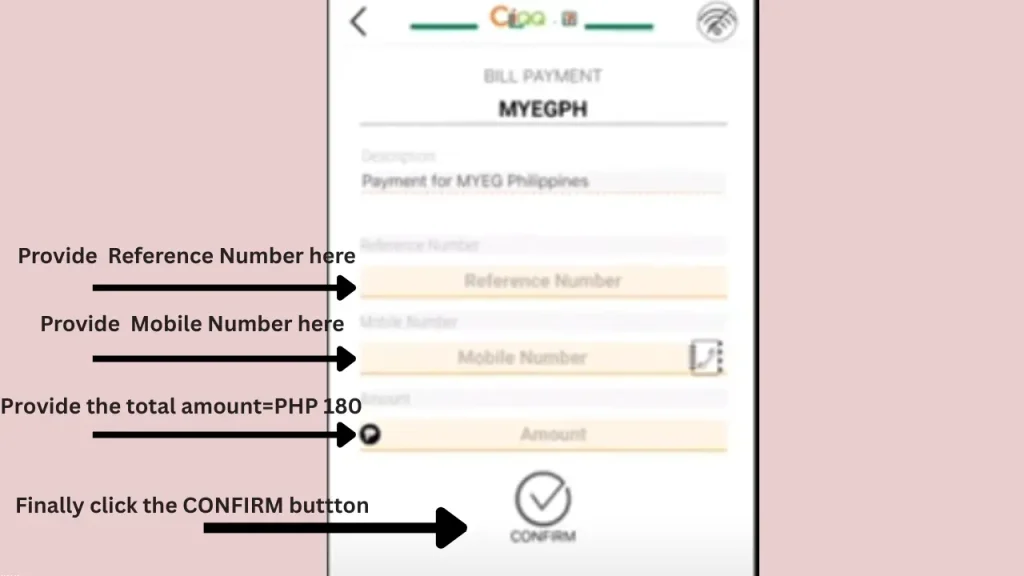
There are three sections in this page: reference number, mobile number, and amount. Provide the reference number, your mobile number, and the amount in their respective sections and then click the CONFIRM button.
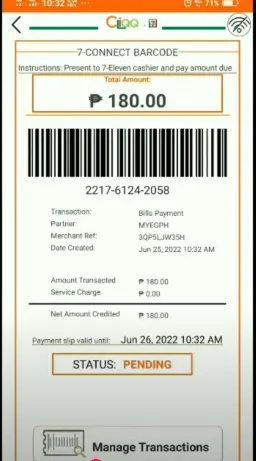
centre, and a STATUS option.
You need to pay the fee before the deadline, otherwise your transaction will not be processed. The STATUS option shows the status of fee payment. Now it shows it PENDING, but once you pay the fee. It will show you the status as PAID.
For fee payment, take a screenshot of this part; and go to a nearest 7-Eleven center. Show this barcode containing screenshot to the cashier.
Give the cashier the amount, and take the fee receipt from the cashier. Here, the process of fee payment for police clearance using the CLIQQ App, which is an OTC payment method, is completed. You will need the fee receipt at the police station as a proof that you have paid the fee for the police clearance.
Method 2. Using the CLIQQ Kiosk Machine (In-Store Payment ):
you can also pay the police clearance fee via the 7-Eleven payment method at the CLIQQ machine, which is an OTC payment method in Philippines. In this process, you don’t need your phone or online application through the CLIQQ app to get the bar code.
Go to your nearest 7-Eleven shop/center having the CLIQQ machine. If you don’t know how to use the CLIQQ machine to pay the police clearance fee, you can also ask for assistance from the shop owner.
However, the fee process through the CLIQQ machine is easy. You can do it on your own. You don’t need other’s help.
Now, lets learn the proper procedure step by step.
On the home page of the CLIQQ machine, there is an option, BILLS PAYMENT. This option is present at the left side of the screen.
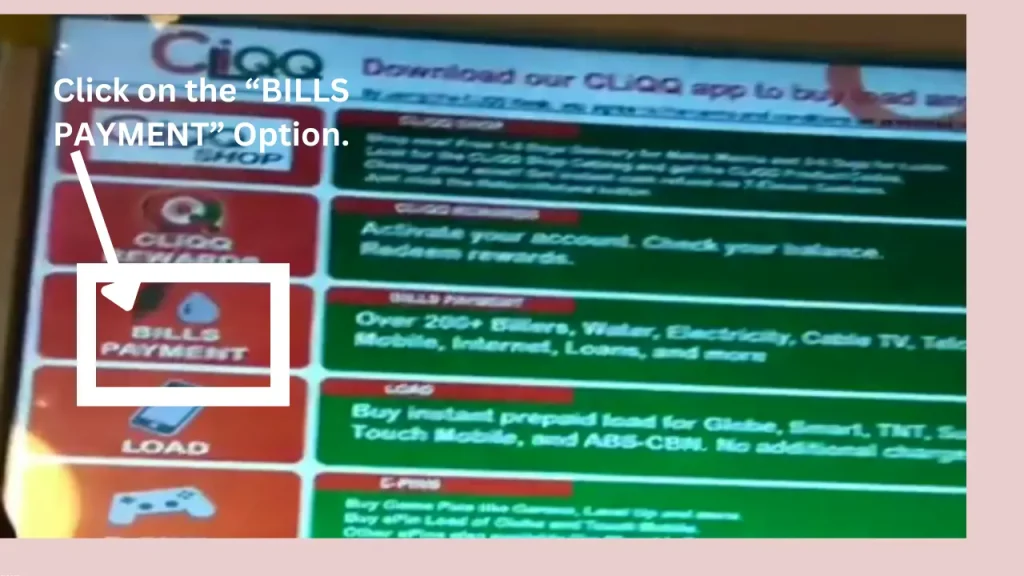
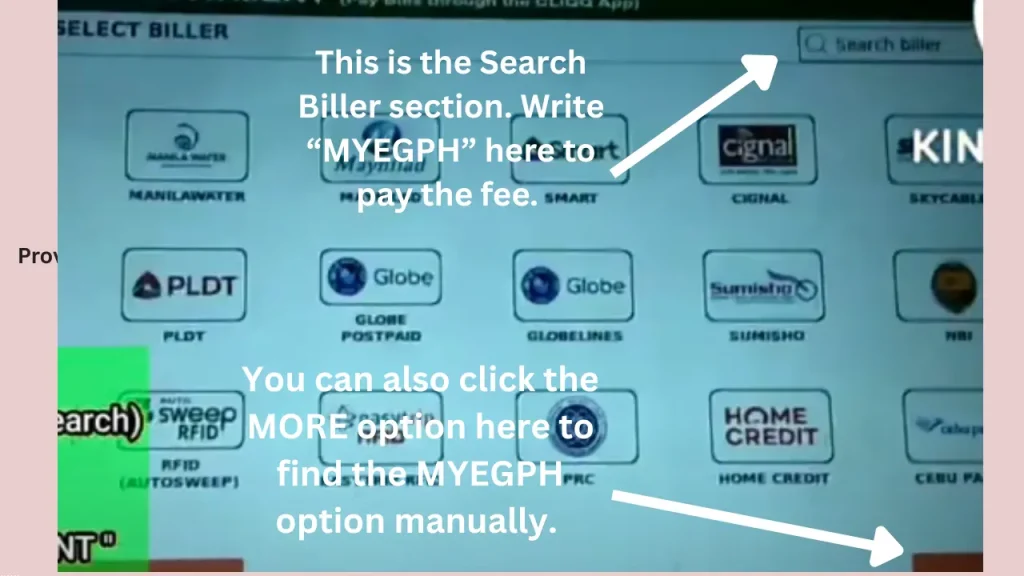
payment option.
Find manually or simply write the wording MYEGPH in the search billers section as shown in the image.
Click the search billers section. The below page will be appeared on the screen.
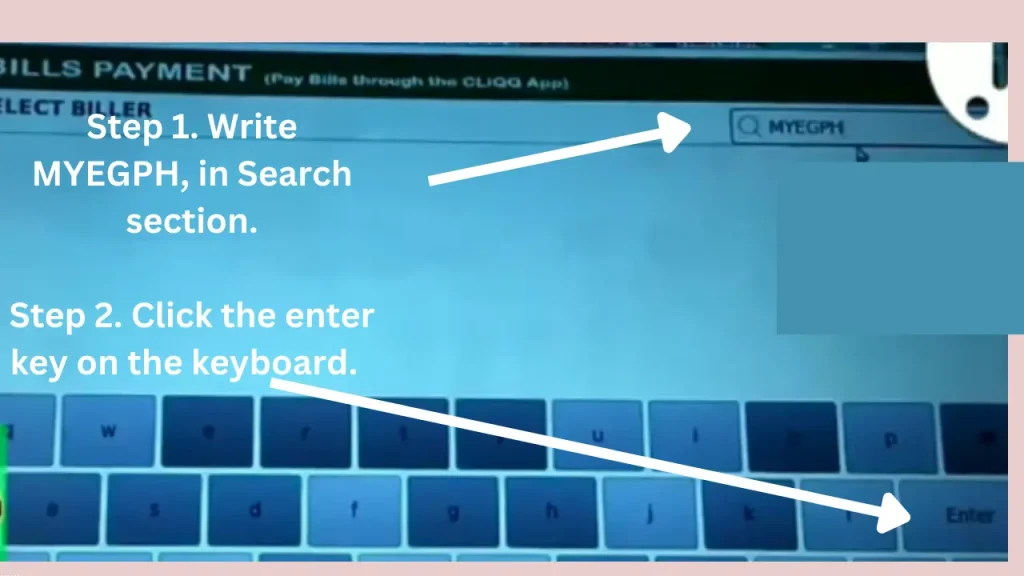

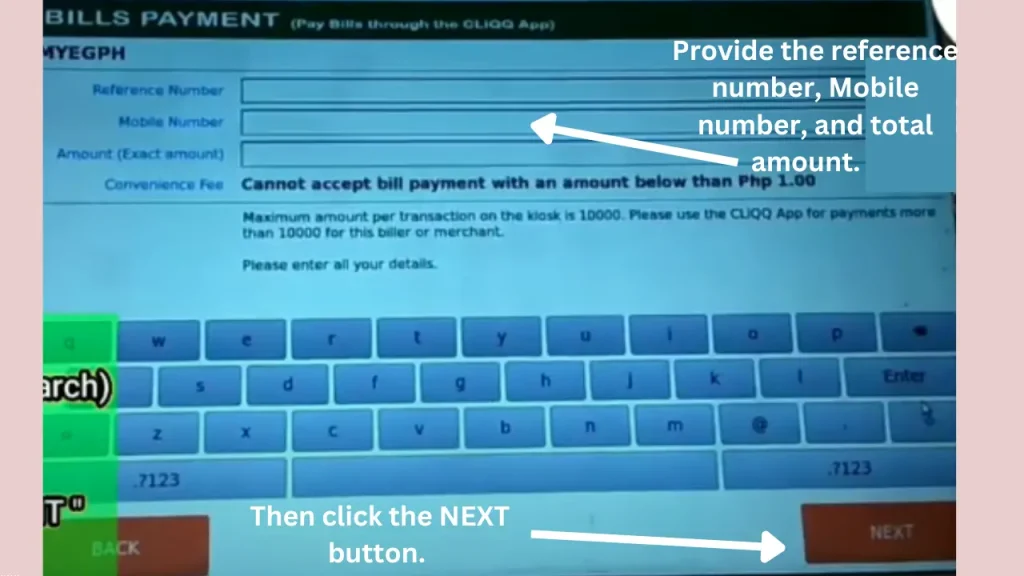
It contains section for the reference number, mobile number, and the amount. Provide the correct details and must keep in mind the reference number. It should be the one which is shown when we select the 7-Eleven payment option. It is the 10 alphanumeric(having a to z and 1 to 9 mixed characters) characters reference number.
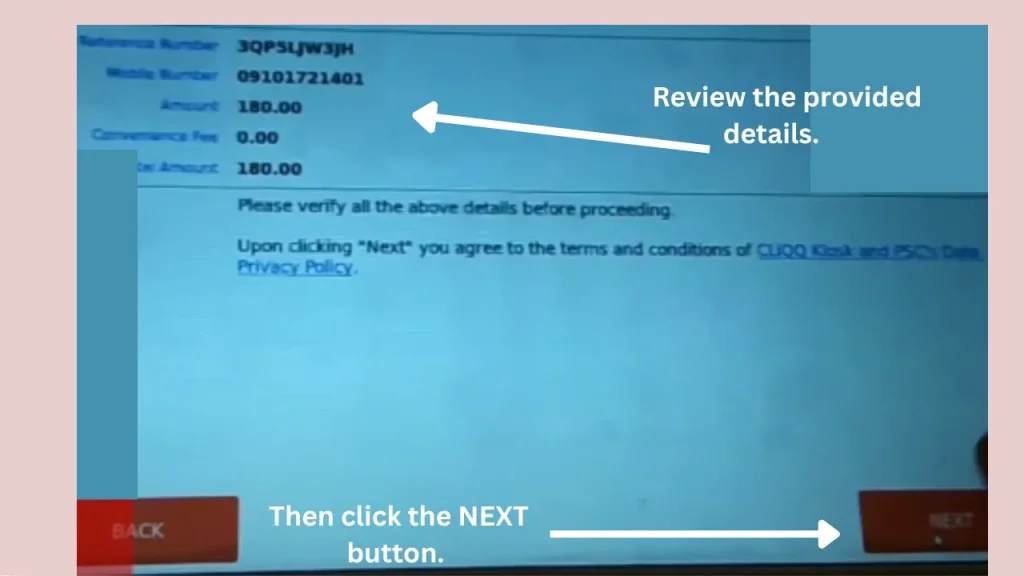
In the next page, you will see all the details. Review them. If you are sure that you have entered correct details, click the NEXT button.
Wait for a while. The machine will generate a fee receipt slip for you.
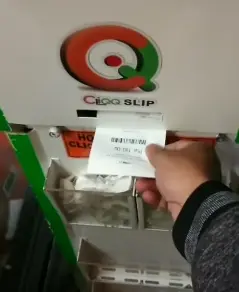
Take the receipt, and keep it with yourself. You will need it at the police station. Here the fee payment process using the CLIQQ Kiosk Machine, which is a OTC payment method for the police clearance in Philippines, is completed.
How to Pay the Police Clearance Fee Via the Landbank Branches(OTC method)?
You can pay the fee for the police clearance through the Landbank branches. It is one of the payment methods of OTC payment to pay the national police clearance certificate fee. Follow the procedure below to complete the fee payment process.
- Go to the nearest landbank branch.
- Get a payment or a deposit slip from the counter.
- Fill out the slip with the following details:
- Account Name: Philippines National Police(PNP)
- Account Number: The account number provided by the NPCS website when you select the LANDBANK payment option.
- Reference Number: The reference number provided by the NPCS website.
- Total Amount: PHP 150. (plus transaction fee, if applicable)
- Submit the slip and total amount at the deposit counter.
- Wait for the official fee receipt. You will need it as proof at the police station.
How to Pay the National Police Clearance Fee via the Bayad Center?(OTC Payment Method):
Select the BAYAD CENTER for the fee payment from the OTC payment methods.
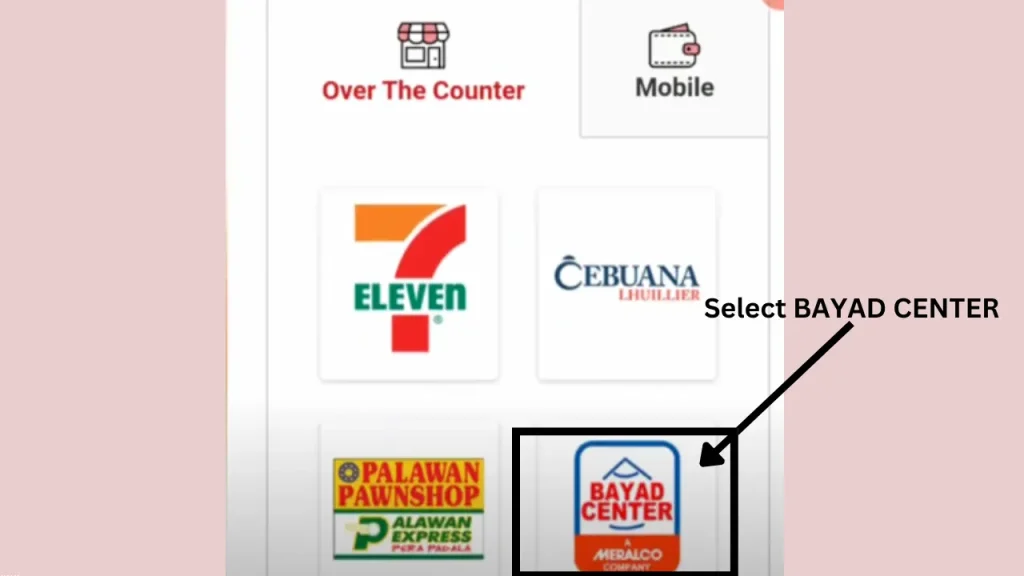
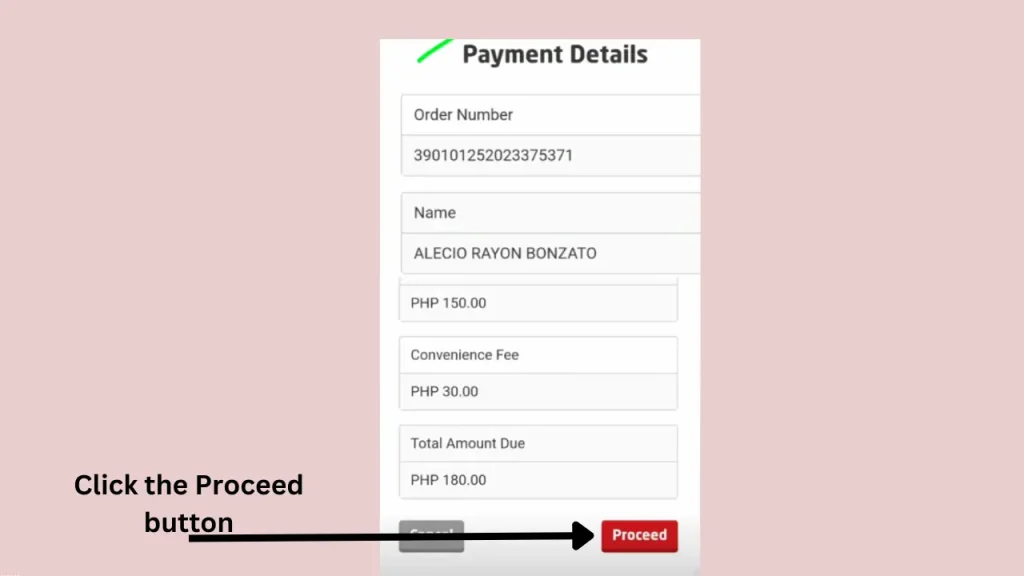
Click the Proceed button. A pop-up window will appear. Click ok, it will proceed you to another page. It
will be the MYEGPH payment gateway page.
Here the important details for the fee payment process will be displayed. You need to wait for a while so that the details appear on the screen. It will also send you an email, in which all the important details will include. It will include the following details:
- Customer Name
- Biller Name
- Reference Number for Fee Payment: You need to provide the correct reference number for the fee payment. If you provide the wrong reference number, the payment will not be processed successfully.
- email address
- Contact Number
- Total Amount Due
- Expiry Date of fee payment: Make sure to pay defore this date, otherwise the payment will not be processed.
After getting all the important details in email, the next step is to visit the Bayad Center and pay the fee in cash. Follow the below steps:
- Visit the nearest Bayad center.
- Tell the cashier that you want to pay the police clearance fee.
- Provide your details. It will mainly include the following details:
- Biller Name: It is the name which you will receive in the details in the email.
- Your Name: Provide your full name.
- Reference Number: the reference number from the NPCS website. It is a unique number for every applicant.
- Contact Number: Provide a mobile number.
- Total Amount: PHP 180. (standard fee=150 plus Bayad Center processing fee=30).
- Pay the Cash to the cashier.
- Collect the fee receipt and keep it safe for the fee payment verification process at the police station.
Other OTC Payment Partners (PawnShop, Cebuana, ECPay, etc):
Select your preferred payment method from the available over-the-counter payment methods.
After selection, do the following steps:
- Go to the nearest payment center.
- Tell the cashier that you want to pay the police clearance fee.
- Provide the reference number from the NPCS website.
- Pay the clearance processing standard fee, which is PHP 150, plus the service fee.
- Collect the official fee receipt.
How to Confirm Your Payment Status for the Police Clearance?
If you want to check the status of fee payment, you can check it online from the NPCS website. Go to the NPCS website, and login to your profile.
Click the Transactions button or the Clearance Application button. Scroll down the page and to the left of the page, you will see the fee Status as PAID instead of PENDING.
What to do if Your Payment Status Remains “Unpaid” or “Pending”?
Check your reference number and make sure you have paid for the correct reference number.
Wait for atleast 24 hours and then check it again.
Wait for 48 hours if you have paid late at the day or you have paid on the weekened.
If after 48 hours, it still shows unpaid or pending. You need to contact the NPCS support team.
Call the police station where you have scheduled your online appointment. Simply go to google and enter the police station name and ask for the contact number of the specific police station. The google will display the contact details of the specific police station. Call them and discuss your query with them. They will solve your issue.
You can also Email the NPCS helpdesk at [email protected]. Provide all the relevant information such as your full name, the reference number, time and date of the fee payment, and photocopy of the fee receipt.
They will contact you if they need anything further. They will solve the issue for you.
Common Mistakes to Avoid During OTC Payment:
Avoid Providing the Wrong Reference Number:
When you click a specific payment method from the available payment methods for the OTC, a reference number will be generated along with other details for you. This reference number is mostly a 10 alphanumeric characters.
When you visit to pay the fee, you will need this reference number. You must make sure that you have provided the correct reference number. Fee payment for the correct reference number will be considered.
So, make sure to provide the correct reference number.
Losing Receipt:
The fee payment receipt is very important for you at the police station. It is one of the compulsory requirements which you will need to present at the police station. Besides, if incase your fee payment is not processed successfully and it show the status not as PAID. You will need it as proof that you have paid the fee.
What is a Police Clearance in the Philippines?
A Police Clearance in the Philippines is an official document issued by the PNP that certifies you have no pending criminal record in their database. It’s often required for employment, travel, or government transactions.
How to Get a Police Clearance in the Philippines?
You can get a police clearance in the Philippines by applying online at the official PNP website, and complete the following four important steps:
We have covered the online application process for the PNP clearance in a separate article. We have covered every step in details with screenshots for your convenience. Follow our full guide here: How to Apply for Police Clearance Online in the Philippines (Step-by-Step)
FAQs:
Conclusion:
Over-the-counter payment methods offer a reliable and accessible way to pay for your police clearance, especially if you prefer traditional transactions or don’t have access to online banking. With various options available like Landbank, Bayad centers, 7-Eleven, etc. You can choose the method that works best for you.
By understanding the step-by-step process for each channel, you can avoid delays and complete your application smoothly. Always remember to keep your receipts and reference numbers safe, and double-check your payment confirmation on the NPCS portal. With this guide, you’re one step closer to getting your police clearance easily.