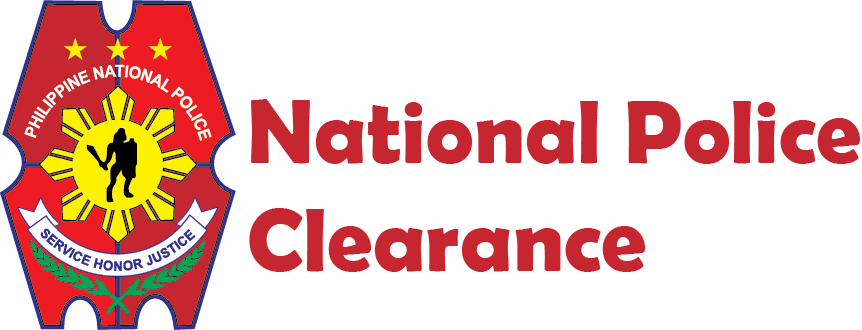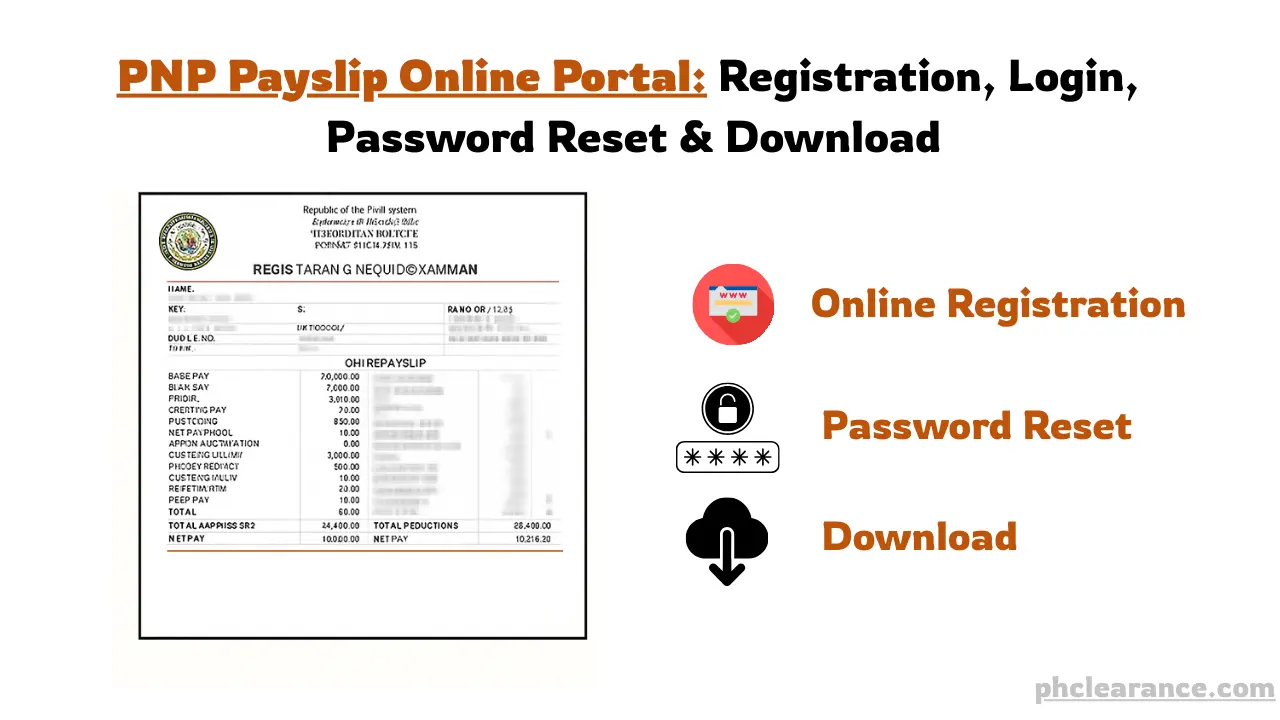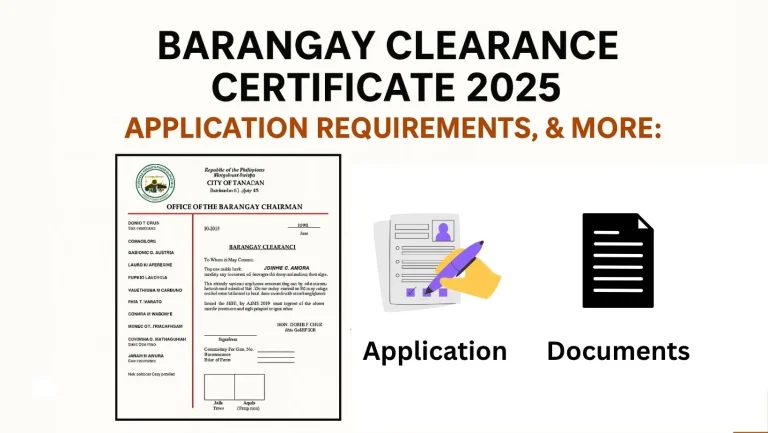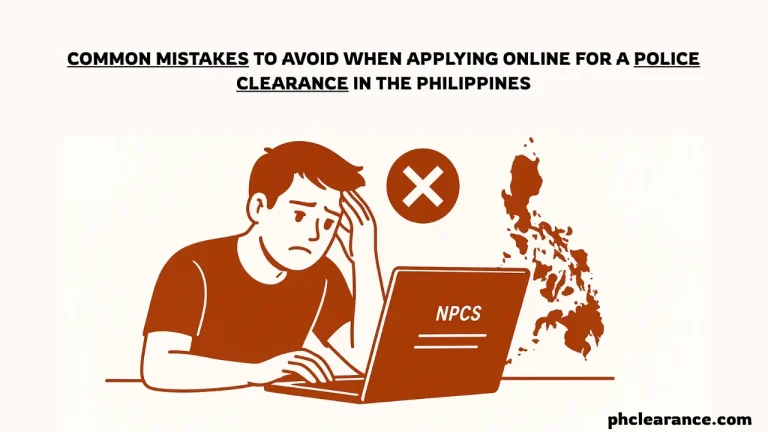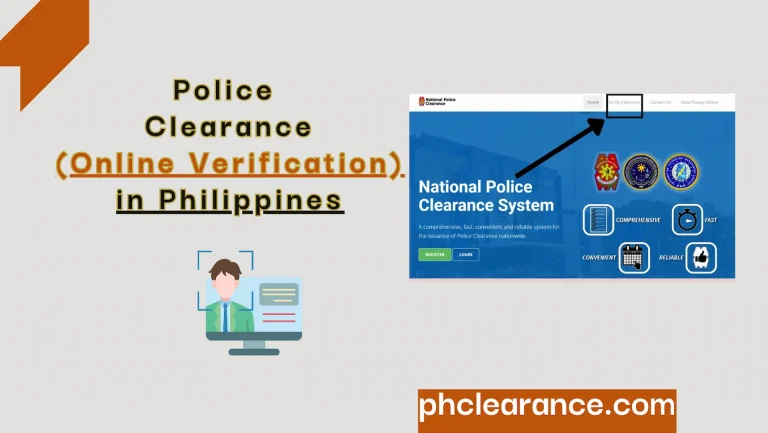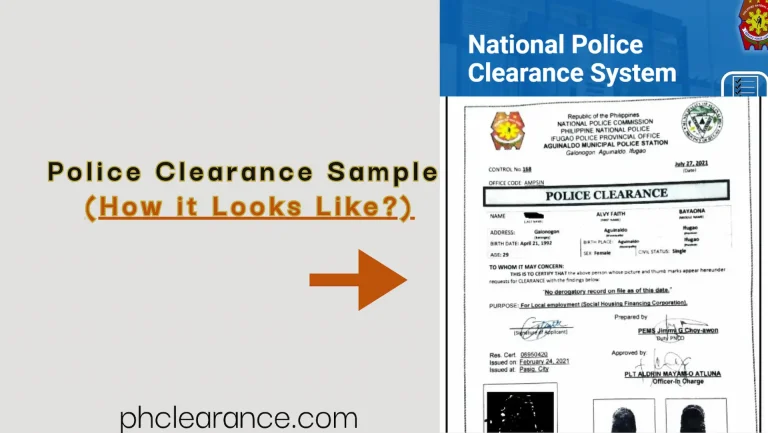PNP Payslip Online Portal(2025): How to Register, Login, Password Reset & Download
The PNP payslip online portal is an essential initiative of the PNP. It gives the PNP personnel easy and secure access to their salary information. Instead of waiting for the printed copies, they can download the payslips from anywhere and at any time.
In this article, you will learn PNP payslip online registration process, downloading the payslip online, discussing its information, resetting the password, and understanding the benefits of the online payslip portal.
What is a PNP Payslip?
A PNP payslip is an official document issued to the PNP personnel, and it contains the details of their monthly salary. The details include gross pay, net pay, allowances, deductions, and bonuses.
It serves as proof of income and is often required for loan applications, tax filings, personal record keeping, and knowing the details of the amount of the salary.
What is the PNP Payslip Online Portal?
The PNP online payslip portal is the official web-based platform created by the Philippine National Police (PNP) that allows personnel to securely access their monthly payslips anytime and anywhere.
PNP officers and staff can register online and login to their account to view, download, or print their salary details in just a few clicks.
This online system makes salary management easier by providing features such as:
- Payslip viewing and downloading for every pay period.
- Online account registration and login access for authorized personnel.
- Password reset options in case of forgotten credentials.
- A convenient way to track deductions, allowances, and net pay.
Use the PNP Payslip Online Portal to instantly access, download, and manage your salary records anytime, without waiting for physical copies.
Why do PNP Personnel Need the Online Payslip Portal?
You need the payslip for personal and professional use. Some of the reasons include:
PNP Payslip Online Registration (Step-by-Step Guide)?
Before you access your payslip, you must register with the online PNP payslip portal. The steps below will help you complete the PNP payslip online registration process.
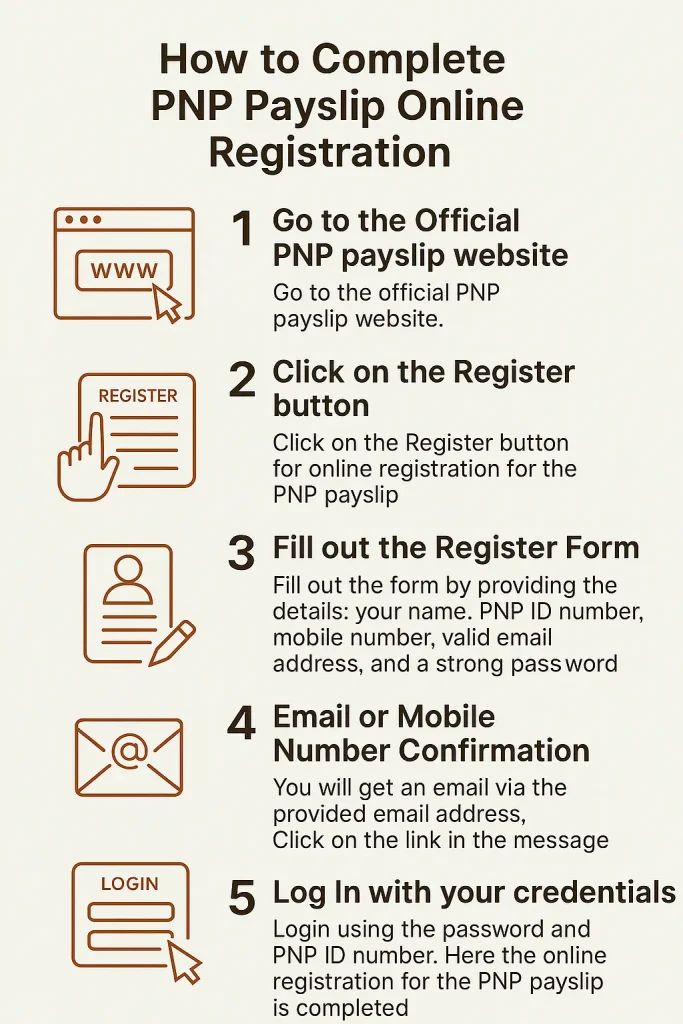
PNP payslip online registration process.
- Your name
- PNP ID number
- Email Address
- Mobile Number
- Choose a strong password for the security of your account.
account.
This is how you can register, and then perform the PNP payslip portal login process to access your payslip.
PNP Payslip Online Login Guide?
Once registered, log in to the PNP online portal for payslips is easy.
You will be directed to your dashboard to view and download your PNP payslip.
How to Reset Your PNP Payslip Login Password Online?
If you forgot or lost your PNP portal login password; and you want to know how to reset it? follow the instructions below:
Go to the PNP online payslip official website.
When you click it. A login page will open on the screen. There will be a forgot password or reset password clickable option. Click it and you will get an email at your registered email address.
Check your inbox or spam folder for the email. Open it. There will be a link and instructions in the message. Read the instructions and click the link to reset your forgotten password.
When you click the link, you will be directed to a new window where you can reset the password of your choice.
Note: Choose a strong password. Use upper case letters(ABC…), lower case letters(abc…), numbers(123…), and special characters(@#$….) to make your password strong and accepted. Choose your password from its combinations.
Log in with your new password after changing it.
How to Download Your PNP Payslip Online?
Downloading your payslip online is easy.
If you forgot your password, follow the instructions below:
🧾 PNP Payslip Sample:
Before downloading, here is what a PNP payslip looks like:
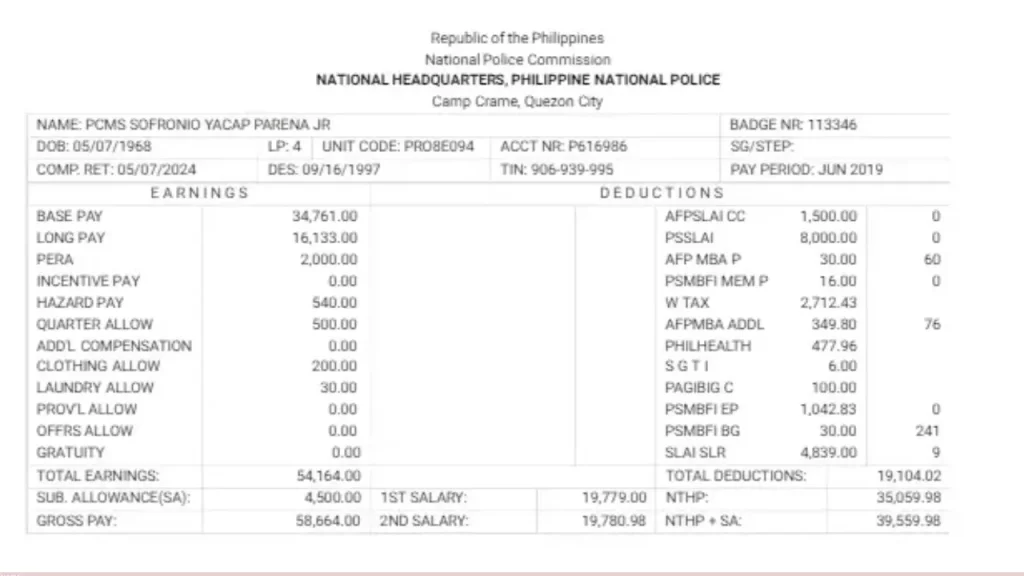
PNP Payslip Format:
A PNP payslip has the following format and contains the following information:
PNP logo & Information about the Philippines National Police
- Your name
- PNP ID Number
- Rank
- Position
- Date of Birth
- Basic Salary
- Allowances (housing, convenience, etc.)
- Other earnings (bonuses and incentives)
- Gross pay
the deducted amount are present in the right section of the sample payslip.
salary. It is the salary which you can withdraw on monthly bases.
Common Issues & Solutions in the PNP Payslip Online Portal:
Here are some frequent issues and their solutions that you can face while interacting with the online payslip portal:
| Issues | Solutions |
| Unable to log in | Check your username and password; reset your password if needed |
| Page not loading | Clear the browser cache or try a different updated browser like Google Chrome, Mozilla Firefox, etc. |
| Incorrect payslip details | Contact your HR/payroll department |
| Forgot email or mobile number linked with the account | Request manual verification through HR |
| Forgot password | Renew or reset your password |
Advantages of Using the PNP Online Payslip Portal:
Using the portal offers many advantages. Some of the main benefits are the following:
The main benefit of the portal is that anyone can use it by themselves at any time. Now, access your salary details with your fingerprints. All you need to do is understand the online process of how to access your payslip and how to deal with the common issues if they occur.
This process is paperless. You can view your payslip on your mobile or pc.
It is a secure process. No one can access your details until you don’t share your login details with someone. Besides, you can also change your password anytime if you feel insecure.
This process takes less than a minute. You can view or download your payslip anytime easily.
The data in the payslip is highly accurate. The automatic calculation reduces the chances of mistakes.
This process is transparent. The earnings and the deductions details are highlighted in the payslip.
FAQS:
Conclusion:
The PNP payslip online portal makes it easier for the Filipino PNP personnel to manage their salary records. You can view months of data by registering once, and save your time and paperwork.
Register today and log in to the portal to stay updated with your salary transactions. If you face a password issue, simply reset the password, and that’s it.