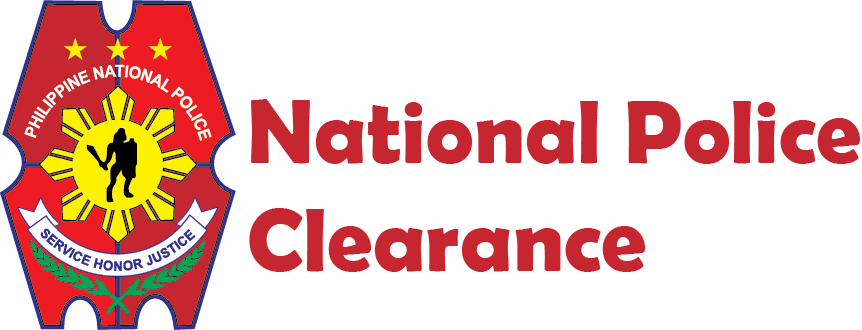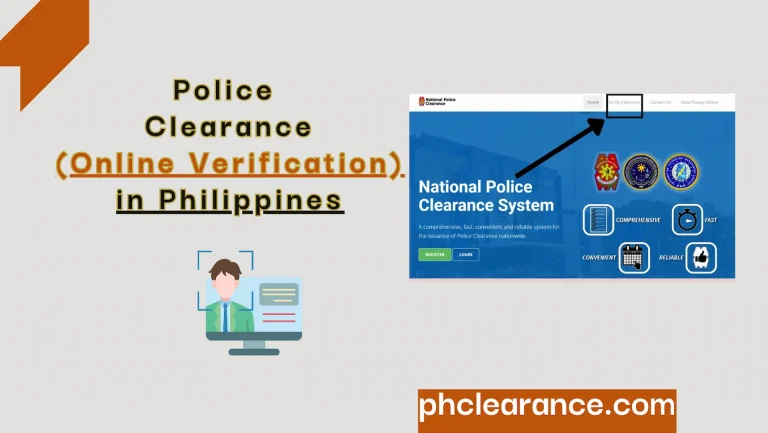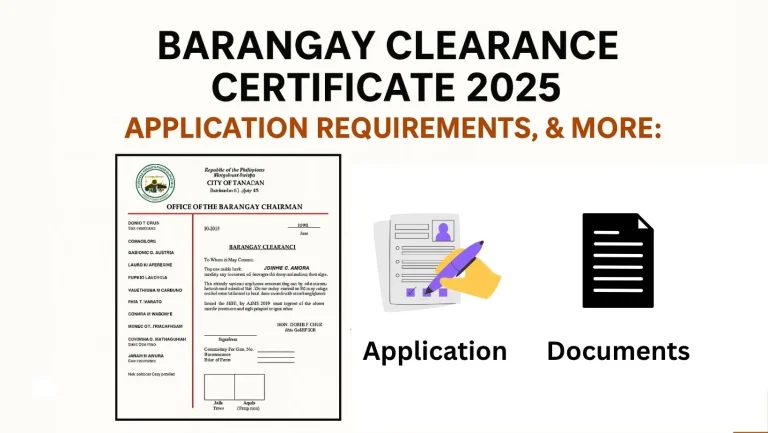How to Pay NBI Clearance Fees Online Using GCash in 2025?
Getting an NBI clearance is now faster and more convenient than ever. Instead of lining up at banks or payment centers, you can pay your nbi clearance using GCash online.With just a few taps on your phone, you can complete the payment anytime, anywhere.
Paying through GCash saves you time and effort. You won’t need to wait in long queues or handle cash transactions. All you need is the GCash app installed on your mobile device.
In this guide, I will walk you through the step-by-step process of paying your NBI clearance fee through GCash. To make it easier, I’ve included screenshots for each step so you can follow along without confusion.
What to Prepare Before Paying NBI Clearance Using GCash:
Before you proceed with the GCash payment, make sure you have the following NBI clearance fee requirements ready to avoid delays:
- The reference number from your NBI online application.
- Atleast ₱160 in your GCash account.
- The GCash app installed in your phone.
Steps to Pay the NBI Clearance Fee through GCash:

Paying your NBI clearance fee in GCash is fast and convenient. Just follow these steps, with screenshots provided, to guide you through the process smoothly.
Step 1. Open the GCash App:
Step 2. Tap on Bills Option:
When you open the GCash app, tap on the Bills option.
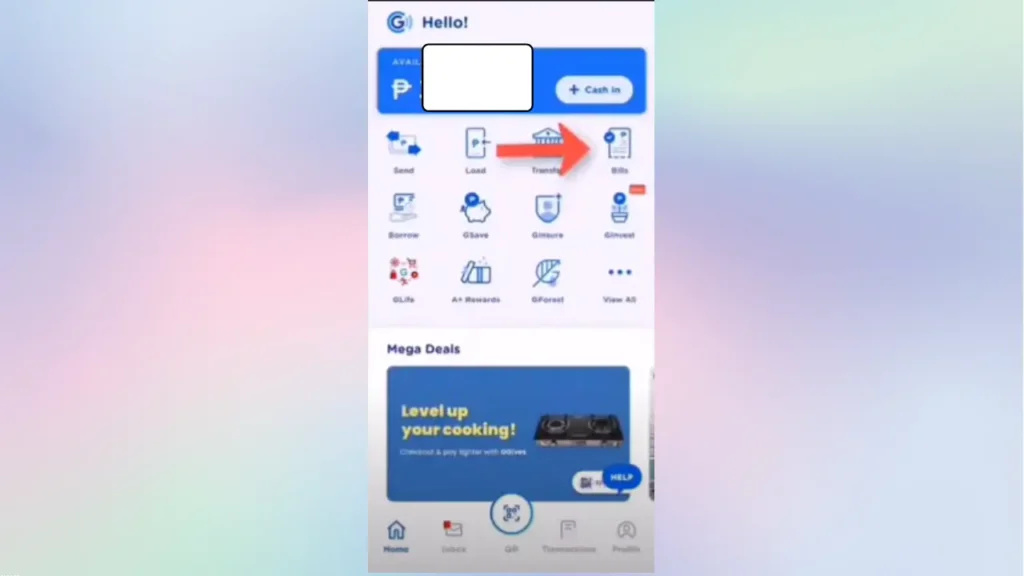
Step 3. Choose “Government” Option:
Tap the Government option.
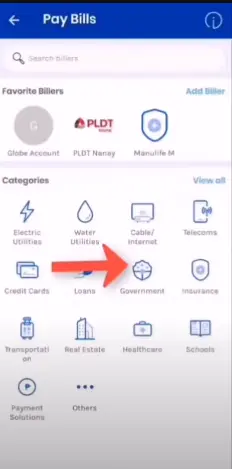
Step 4. Search & Select “NBI”:
Scroll down the available options and select the NBI in the list. Tap it.
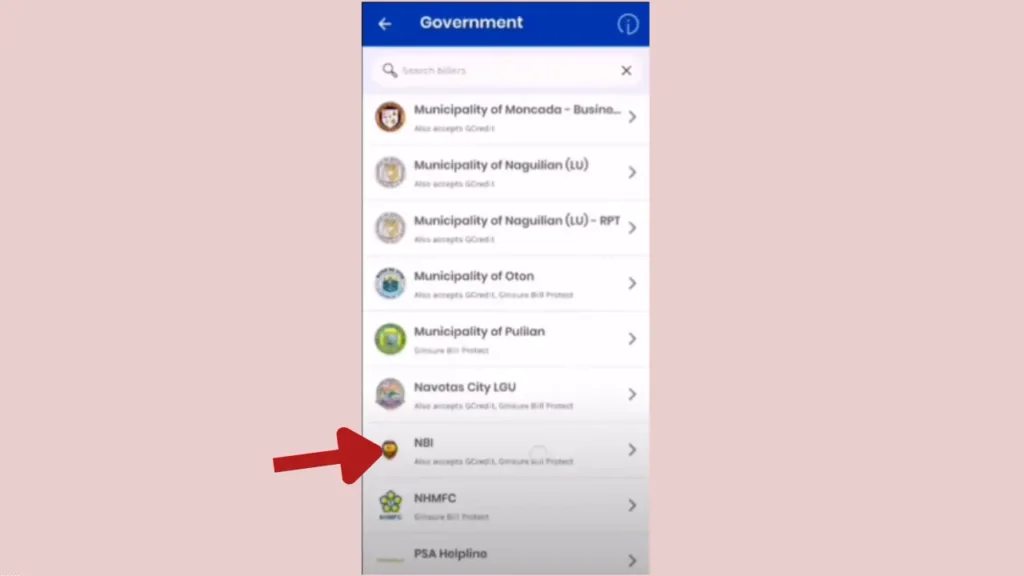
Step 5. Provide the Required Details:
- Total amount ₱155
- Reference Number
- Contact Number
- Email Address
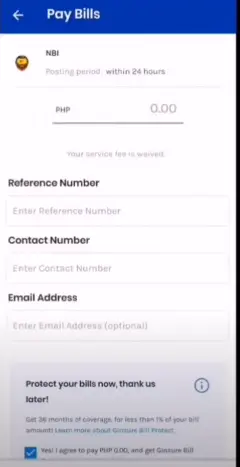
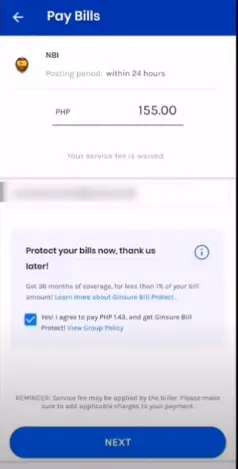
Step 6. Review, Confirm, & Receive Confirmation:
A summary of the reference number, contact number, and email address will be displayed on the screen. Review it once again. If all the information is correct, then click the CONFIRM button.
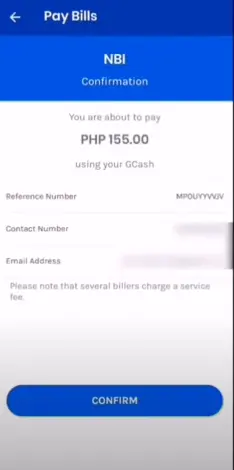
You will get a confirmation message on your mobile number after the transaction is successfully processed.
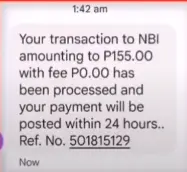
Step 7. Download the Fee Receipt:
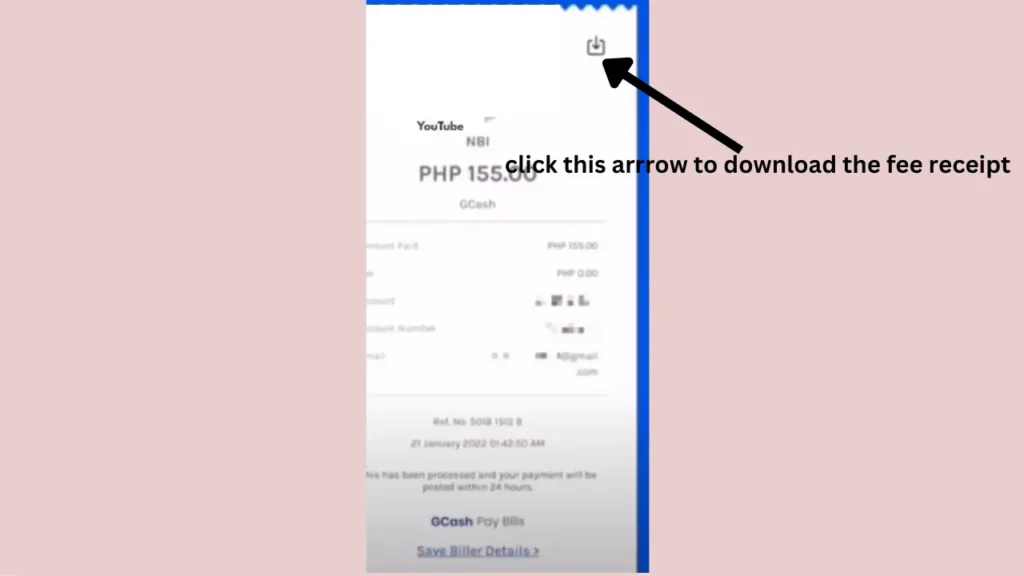
You can also check the payment status from the NBI website. Go to the Transaction page. It will show you the status as Paid. It means you have successfully paid the fee.
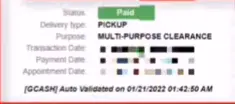
This is how you can pay the NBI fee using the GCash app in the Philippines.
Note: If you encounter errors while trying to pay NBI clearance fee using GCash, double-check your account details and internet connection.
What is a GCash App?
GCash is a mobile wallet that allows its users to perform transactions using their smartphones in the Philippines. You can pay the NBI clearance fee through GCash by following simple steps without having to visit a physical payment center.
Simply download it from the Play Store and install it on your mobile. Follow the below steps to download and install it:
- Open the Play Store Mobile.
- Type GCash in search.
- Click on the install button.
- Open the app.
- Enter your mobile number.
- Copy the OTP(One Time Password) from the text message sent on your mobile number.
- Paste the OTP in the app.
- Provide Personal details.
- Create a MPIN code.
- Your account is created.
What is an NBI Clearance in the Philippines?
The NBI Clearance is an official document issued by the National Bureau of Investigation in the Philippines. It confirms that an individual has no pending criminal record and is often required for employment, travel abroad, government transactions, and more.
If you haven’t applied yet, follow our complete guide on how to apply for the NBI clearance online. It’s beginner-friendly, because we have added screenshots for every step, and up to date for 2025.
Are you a first-time job seeker? You might be eligible to get your NBI clearance free of charge — check out the details in our article on how to claim free NBI clearance as a first-time job seeker.
Already had an NBI clearance before? You can now renew it online and receive it at your doorstep via courier, learn how in our step-by-step guide on NBI clearance online renewal and home delivery.
Why Use GCash to Pay NBI Clearance Fees?
Yes, your NBI clearance can be used as a valid ID for GCash account verification. But, it should be valid and clear, not expired, and your personal details match exactly.
However, some users report occasional rejections, so make sure your photo is sharp and details are readable. If issues arise, you can contact GCash support or try using an alternative government-issued ID like a passport or UMID.
Importance of Using GCash for Fee Payment of the NBI Clearance:
Some of the main advantages of using GCash as a fee payment for the NBI Clearance are as follows:
- You can pay anytime and from anywhere, whenever you are free.
- You need only an internet connection to process the transaction.
- It is fast and secure.
- It is hassle free. It displays all the details multiple times to confirm the correction of all the details.
- There is a zero percent chance of fraudulent activity in using it.
- You can easily download the fee receipt.
FAQs:
Conclusion:
Using GCash for the NBI fee payment is fast, secure, and convenient. There is a zero percent chance of fraudulent activity and loss of money to any third party. All you need is to properly follow the steps as explained in this article with images for your ease.