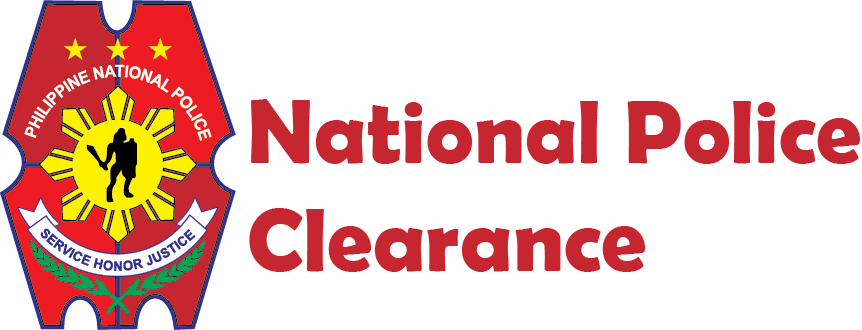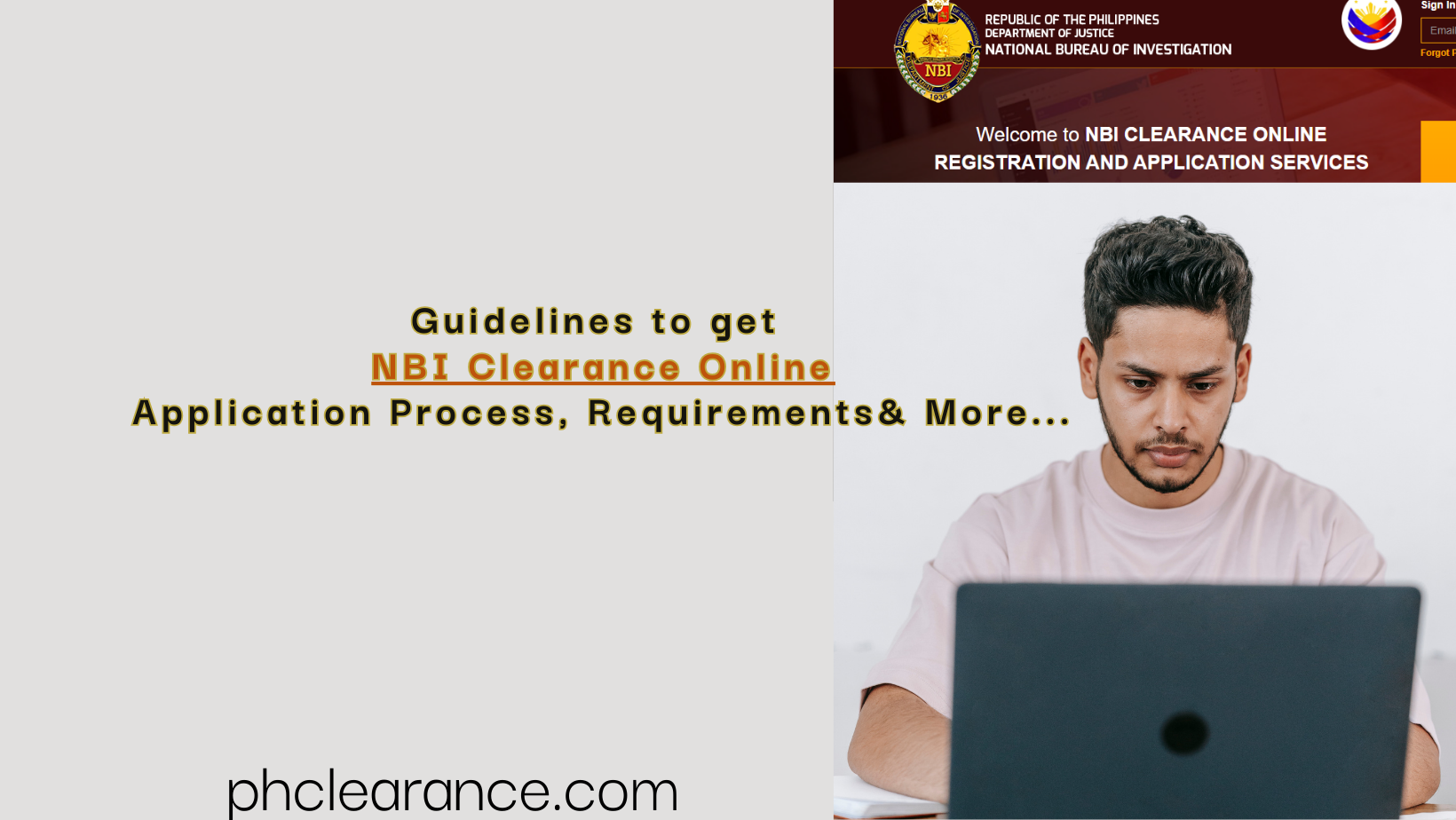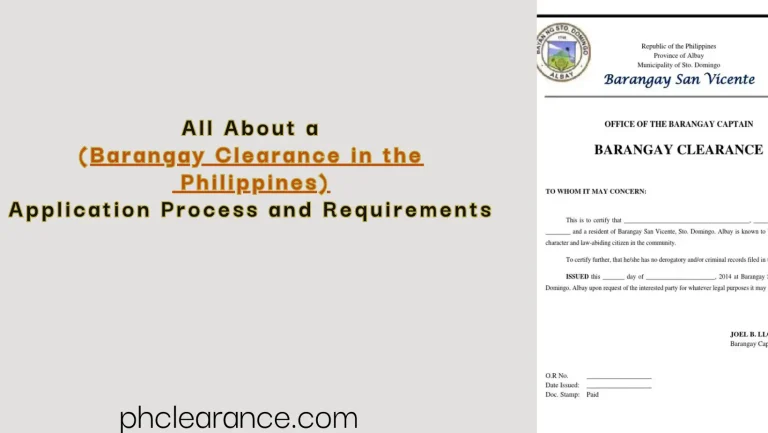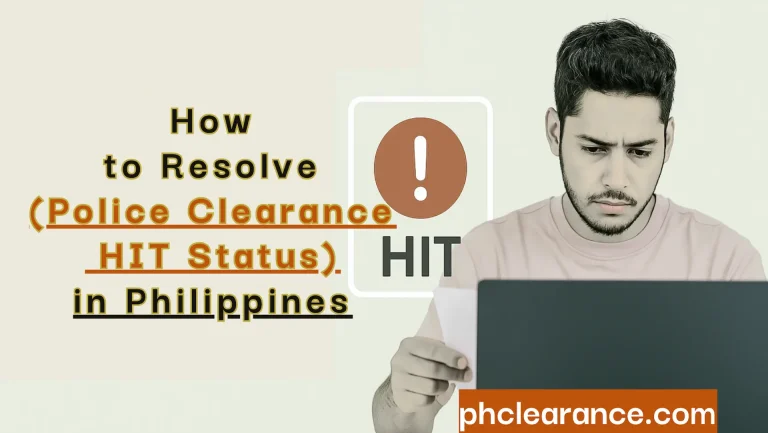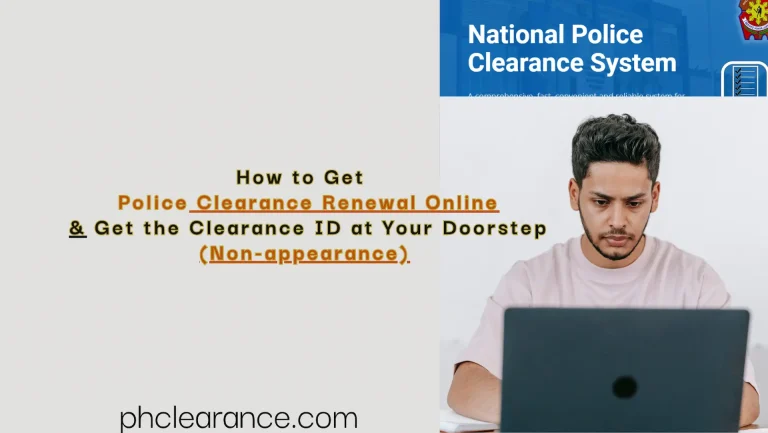NBI Clearance Online Application Process & Appointment Guide 2025
Getting your NBI Clearance online application in 2025 is now faster and easier than ever. No more long queues or tedious paperwork, everything can now be done digitally. You can register, schedule an appointment, and pay the fee conveniently from the comfort of your home.
Your NBI clearance serves as proof of a clean record and trustworthiness. It’s a key requirement when applying for a job, starting a business, taking a civil service exam, or traveling abroad. The online process is designed to save you time, money, and effort.
In this guide, I’ll walk you through the complete NBI Clearance online application process, explaining every step, the requirements, and useful tips to help you complete your application confidently. Each step is covered in detail with screenshots for your convenience, ensuring you can easily get your NBI Clearance on your own.
What is an NBI clearance?
NBI clearance is an important document for Filipinos. It helps them in many personal, professional, and legal matters.
It is an official document that confirms that you have a zero criminal record in the Philippines, and it is issued by the NBI(National Bureau of Investigation) after doing a detailed background check of the applicant.
NBI has made the application process for it online for the convenience of the Philippines. You can apply online and get it at the selected NBI branch office.
NBI Clearance Online Application Requirements in 2025?
NBI clearance requirements includes the following pre-requisites:
Basic Requirements:
The basic requirements include;
- Internet connection
- laptop, mobile, or tablet
- Understanding of the online application process
Besides, the basic requirements, you should also need to know the documents required for the specific type of application. There are three types of application processes for their unique purpose. Each process has its prerequisites for the application process.
The three types of online application process for the NBI clearance are as follows:
- NBI clearance for new applicants for regular or multipurpose clearance
- NBI clearance for the first time job seeker’s applicants
- NBI clearance renewal
The requirements for each type are as follows:
Requirements for the NBI Clearance Application Process Online:
The online application process for the NBI clearance needs the following required documents:
Two valid Government Issued IDs:
You need it for identification. Make sure that the IDs should fulfill the following conditions:
- Original Valid IDs(not photocopied)
- Should be in good condition(it must show the name, photo, and signature clearly)
- Not expired
At the time of the online application process, you will be asked to select a valid ID from a list of IDs that you must present at the NBI office for identification during your visit. So choose the one that is in good condition, valid, and present with you. Also don’t forget the selected valid ID, because without it, your application will not be processed at the office.
The two valid IDs should be from the below list of IDs:
- Passport
- PRC Card
- UMID
- PSA-issued Birth Certificate
- Voter’s ID
- PhilHealth ID
- TIN ID
- Driver’s License
- Postal ID
- Senior Citizen ID
- Police Clearance
- PWD ID
- OFW ID
- National ID
- Marina ID
Printed Application form:
After successful registration for the NBI clearance on the NBI portal, an applicant’s information form will be displayed on the screen. The application form contains all your personal, contact details, family background details, etc. Download that form and take a printout of the applicant information form.
Printed Transaction Slip having the Reference Number:
When you choose a payment option, it will be preceded by multiple popup windows. In the end, it will show you the reference number for the payment. Save that reference number. Copy and take a printout of it.
Fee Receipt:
When you finally pay the fee. Go to the transaction history of the payment app. Download the payment receipt slip from the app. Take a printout of it.
Additional Requirements for the First-time Job Seekers:
Barangay Certificate:
It acts as proof that you have been a resident of the specific barangay for the last six months. It also indicates that you are a first-time job seeker and a fresh graduate under the First Time Job Seekers Assistant Act. You will need the barangay certificate when applying for the NBI clearance as a First Time Job Seeker applicant. It is free for such applicants. Click the link, https://phclearance.com/barangay-clearance-certificate-in-the-philippines/, to understand how to get a barangay clearance certificate.
Requirements for Renewal Applicants:
The requirements for the renewal of the NBI clearance depend on the type of delivery. If you want to get the clearance renewal at your doorstep. Then you need only the expired NBI ID number.
However, if you want to pick up the clearance renewal by yourself. Then you will need the followingadditional documents at the office to collect the clearance ID personally:
- Two Valid IDs
- Old NBI clearance ID(in case you don’t have the ID, you can still get the clearance renewal if you have the ID number)
Step-by-Step NBI Clearance Online Application Process 2025:
Now we will learn the proper online application process for the NBI clearance. You can follow this step-by-step guide if you are any of the below types of applicant:
- New applicants and you don’t fulfil the criteria for the application of first-time job seekers.
- You are applying for the second or more times.
- You lost your ID and you don’t remember the clearance ID number.
- You prefer this method of application due to its low fee as compared to the clearance renewal, which is costly.
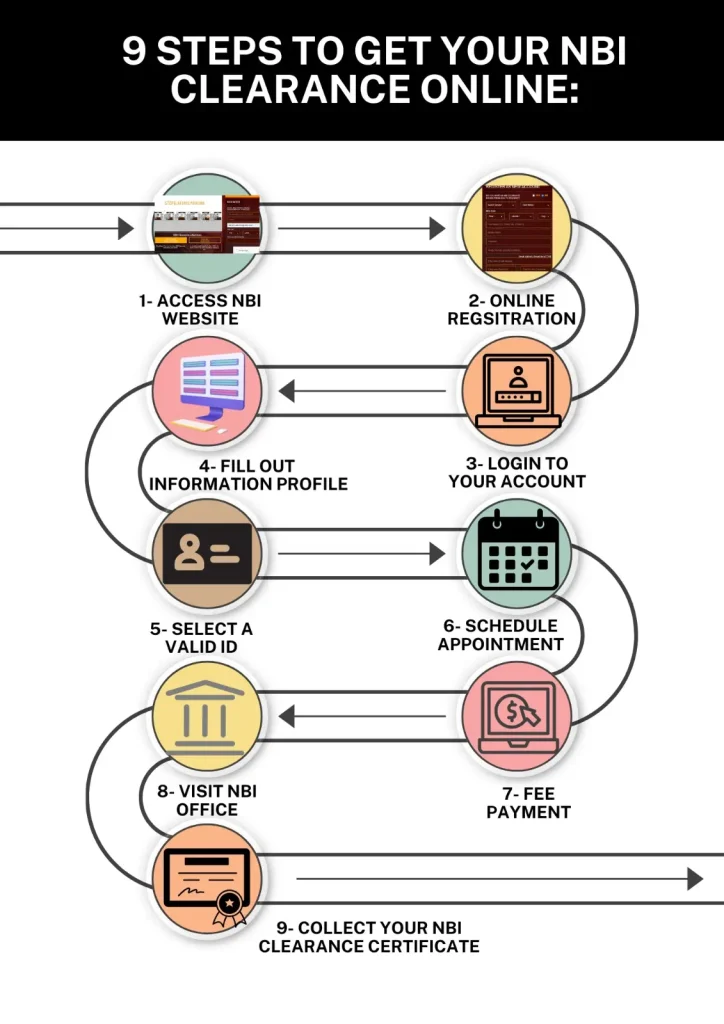
Step 1. Access the NBI Clearance Website:
To start your NBI Clearance online application in the Philippines, you first need to register an account on the official NBI website.
Visit the official NBI portal at https://clearance.nbi.gov.ph/.
Once the page loads, a pop-up window will appear on your screen. At the top, you’ll see two language options: English and Tagalog. Choose the language you’re most comfortable with, then click “I AGREE.”
You may see a few additional pop-up notices or reminders. Simply click the “CLOSE” button on each to continue. After closing them, you’ll be directed to the NBI Clearance home page, where you can begin your registration process.
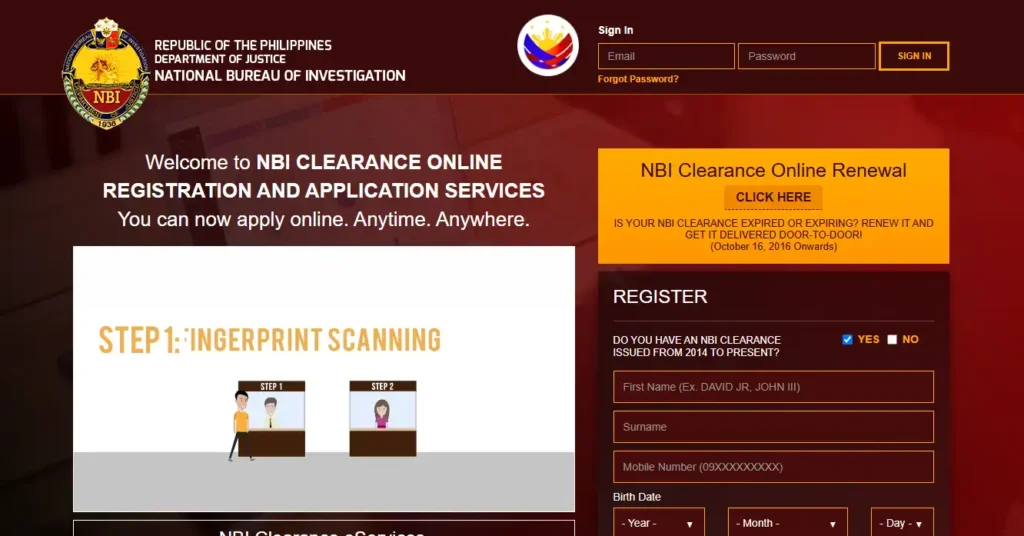
Step 2. Online Registration for the NBI Clearance Online Application:
When you get to the home page, there are two methods to perform the online registration process depending on your situation.
Method 1. With Existing NBI ID Number:
Follow this method, if you have your old/expired NBI clearance ID number.
If you have the old NBI number. Then, on the right side of the home page of the NBI website, there is a signup form. On the top of the form, there are two options with a box YES AND NO option. It is asking you that either did you had an clearance certificate before or if you are applying for the first time.
If you have the expiring or the expired clearance, then click the box with theYES option. A register form will displayed on the screen.
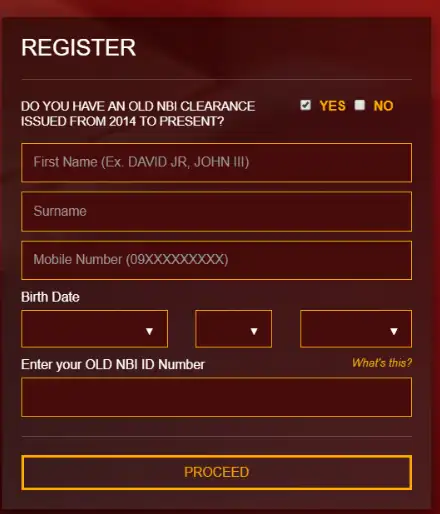
Write the following information in the registry form:
- Write your first name and Surname
- Mobile number
- Date of birth
- Enter your old NBI clearance ID number
Then click the PROCEED button.
Method 2. Without NBI ID Number:
Follow this method, if you don’t have the old/expired NBI clearance ID number.
If you don’t have an old ID number and you forgot your ID number, or you are applying as a fresh applicant. Then, click on the NO option. The box before the NO option will become green with a white tick showing that it is selected. When you select it, the below SIGN-UP page will be displayed.
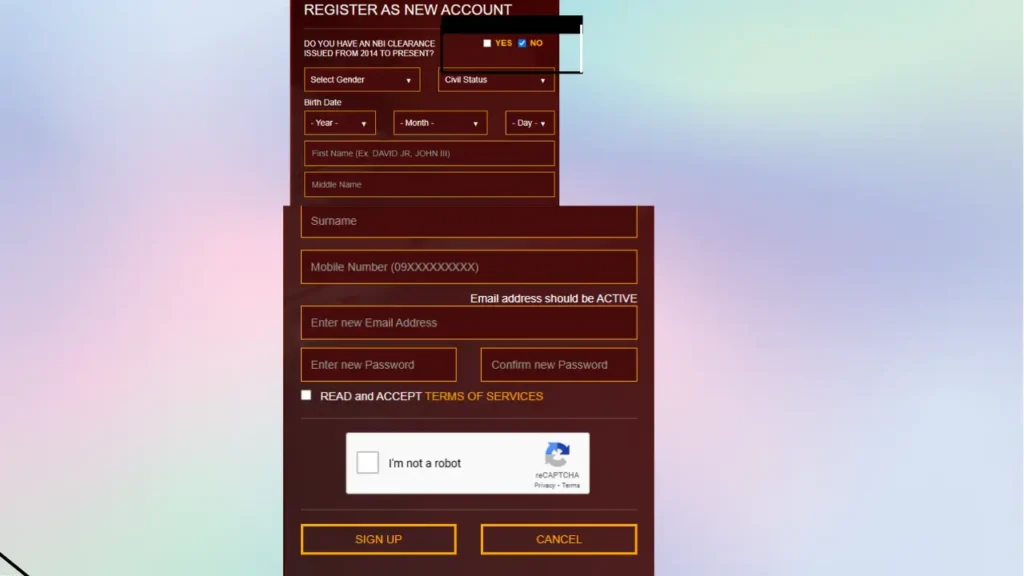
Fill out the form by providing the following details:
- Select Gender
- Select civil status
- Provide date of birth(year, month, day)
- Provide your name(first name, middle name, and surname)
- Mobile number(you will receive OTP(One Time Password) on your mobile number)
- Active email address
- Enter a Strong password
Check the mark on the box before READ and ACCEPT TERMS OF SERVICES.
Then check mark the white box before the I’m not a robot to complete the captcha challenge.
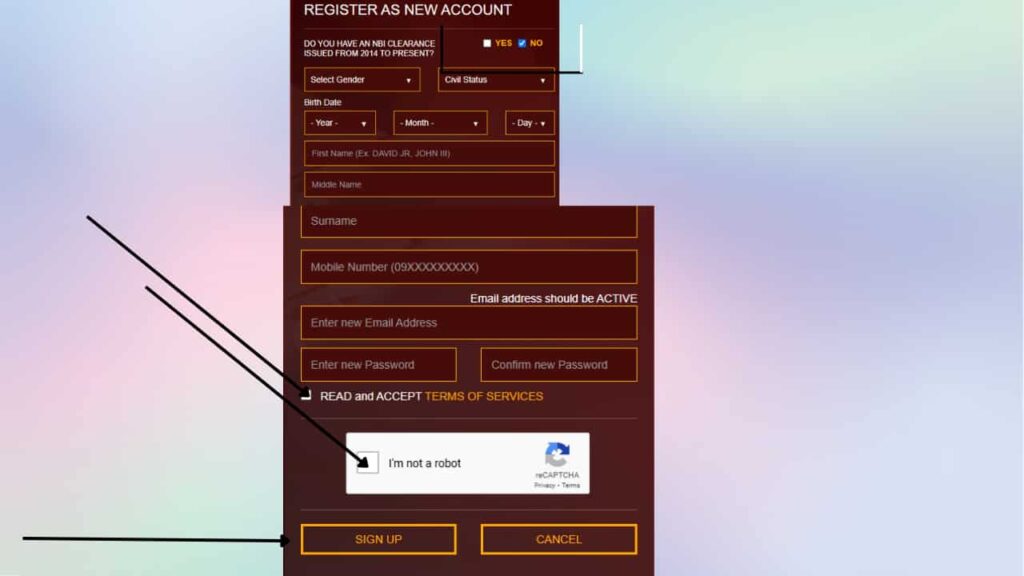
Finally, click the SIGN-UP button. You will get a confirmation message your mobile number from the NBI portal.
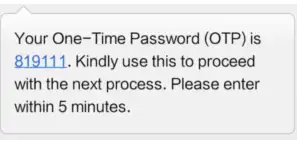
There will be an OTP(One Time Password) in the message. Copy the OTP number(it is a 6-digit OTP), and paste it into the NBI website.
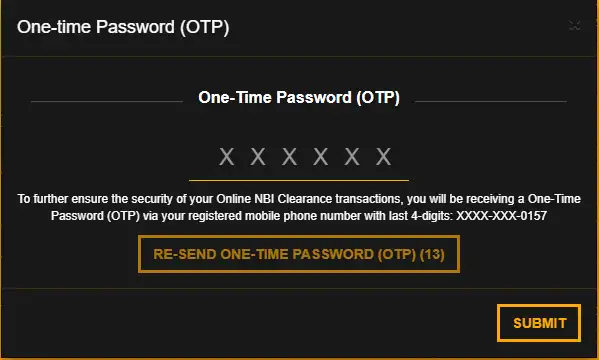
Then click the SUBMIT button. Here your online registration process for the application of NBI clearance certificate is completed.
Step 3. Login to Your NBI Account:
Login to your account after the successful online registration process.
If you had already an account on the NBI portal, clearance.nbi.gov.ph, and you remember the registered email address and password, then you don’t need to do the online registration step. Provide your email and password and click the SIGN-IN button to login to your account.
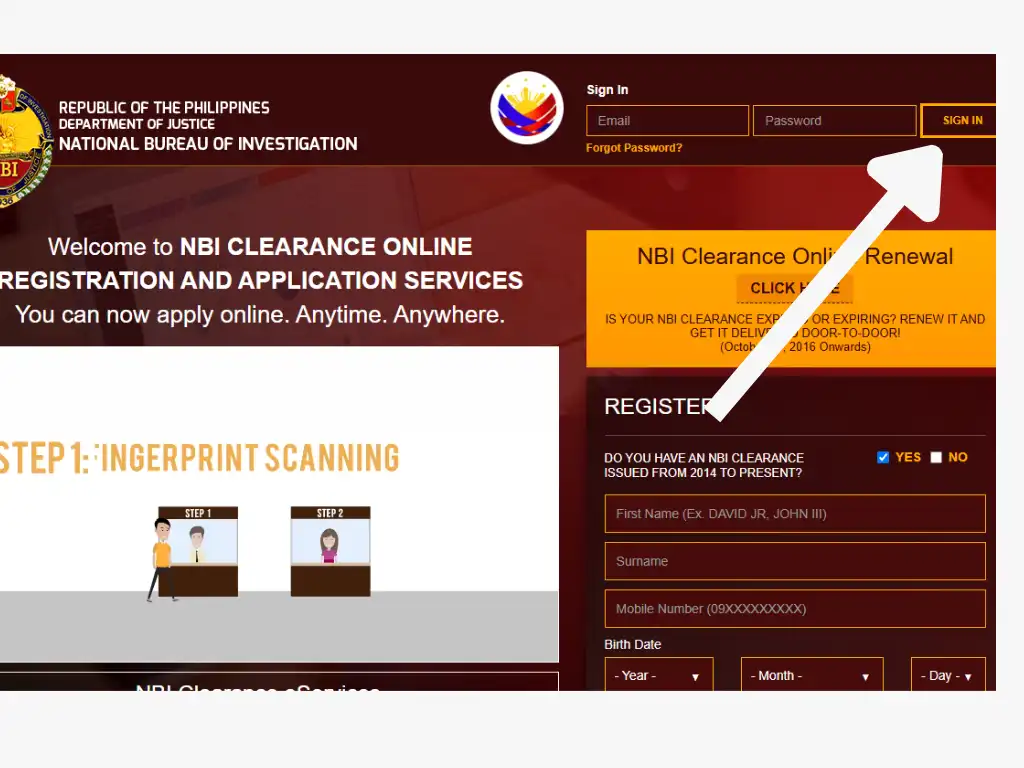
Provide your registered Email and Password, and click the SIGN-IN button to login to your account.
Step 4. Fill out Your Applicant Information:
After the NBI online registration process, and loging in successfully to your account; the next step is to fill out your personal information form.
When you click the SIGN-IN button. You will get the applicant information page.
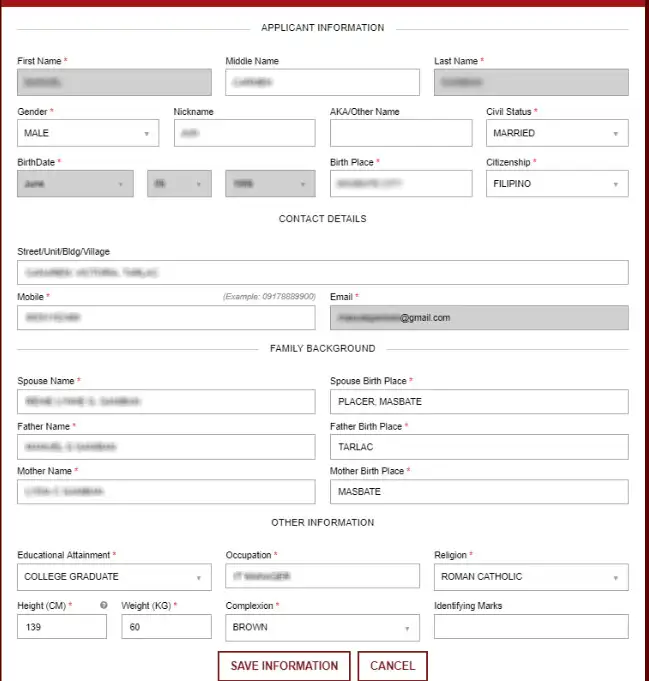
Type the following additional information in the form:
- Birthplace
- Citizenship
- Address
- Family background details
- Spouse name and birthplace
- Father’s name and birthplace
- Mother’s name and birthplace
- Educational attainment
- Occupation
- Religion
- Height
- Weight
- Complexion
- Identifying mark
Then click the SAVE INFORMATION button. A summary of all your information will be displayed on the screen.
Review the provided details. If there is any error or misspelled information, click on the edit information button and correct it. Then save the information again. Download your application form. Also, take a printout of the application form as you will need it at the selected NBI branch.
Correction of all the information is very important. Because if you get the certificate and there is an error in it. You will have to apply for the clearance certificate again to correct a minor error or a single character.
That’s why it is better to click the EDIT INFORMATION button, and review all the provided information. Then save it again, and then click on the APPLY FOR CLEARANCE button.
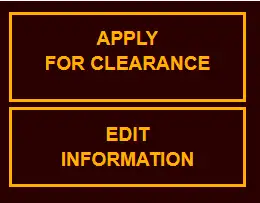
Step 5: Select Your Valid ID for Verification:
After selecting the APPLY FOR CLEARANCE Button, you need to select a valid ID. There are several valid ID options as mentioned in the image below. Select the one that bears your full name, a clear photo, and a signature. The ID must be valid and present with you in good condition. You will need it at the time of your visit to the NBI office to present it for identity verification.
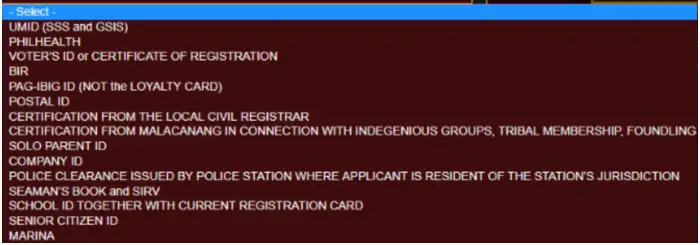
Step 6. Schedule Your NBI Appointment:
The next step is to schedule an NBI online appointment. In this step, you need to select your preferred NBI office, a specific day, and select time (either AM or PM) from the available slots. Select from the working days(from Monday to Friday) at your convenience. The blue boxes indicate the slots(day and time), which are available for the appointment at the selected NBI branch.
Note. Saturday and Sunday are public holidays.
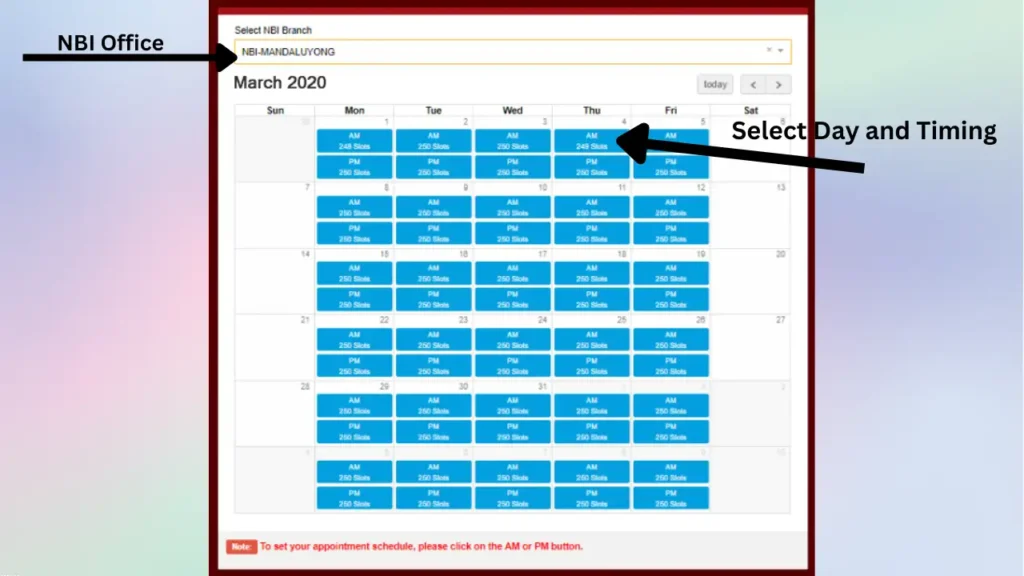
₱Step 7. Pay the Clearance Processing Fee:
When you complete the online registration and online appointment process, the next step is to pay the clearance processing fee.
When you are done with the selection of the online appointment process, you will be directed to the fee payment page. This page will show you your scheduled appointment details and payment options.
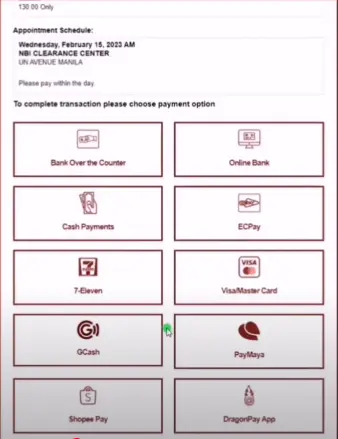
Select the payment option, through which you want to pay. When you click it, a pop-up window will appear on the screen.
.
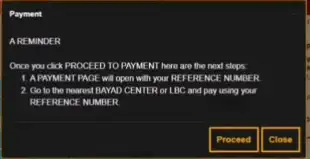
This popup window tells you that there will be a reference number for the payment, pay through the selected payment option using the reference number. Click the Proceed button. Another popup window will appear on the screen.
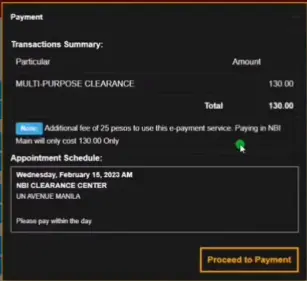
It will show you that the fee for the NBI Clearance is ₱130, and it also highlights that you have to pay an additional ₱25 as service charges to the payment services.
It means that you have to pay ₱155 through the choosen payment method.
Click the Proceed to Payment button.
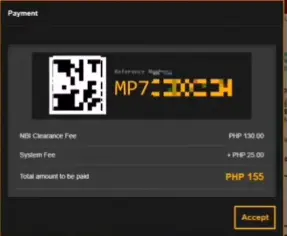
It will show you the reference number and the total amount.
Note down or save the reference number. You will need it during payment. You will also need it as proof during your visit to the NBI branch office.
Select your payment option, and follow the steps to pay the clearance fee.
Save the fee receipt with yourself, and take a printout of the fee receipt.
If you want to pay via the GCash app. We have a separate artice on how to pay the NBI clearance fee using GCash. In this article, we have covered the payment process in detail with screenshots for each step for your convenience.
Step 8. Visit the NBI Office to Attend the Appointment:
After online registration, applicant form filling, booking an online appointment, and fee payment; the final step in completing the application process for the NBI clearance is to go to the selected NBI branch office on the appointment day and time.
At the appointment date, try to reach the branch office as early as possible.
At the office, acquire about the process from an officer. He/she will direct you to the photo capture and biometrics designated area. A digital billboard having the wording “BIOMETRIC” has also been hung in that area for the convenience of the applicants.
Here, the biometrics(fingerprints and photo capture), and verification of your documents will be performed.
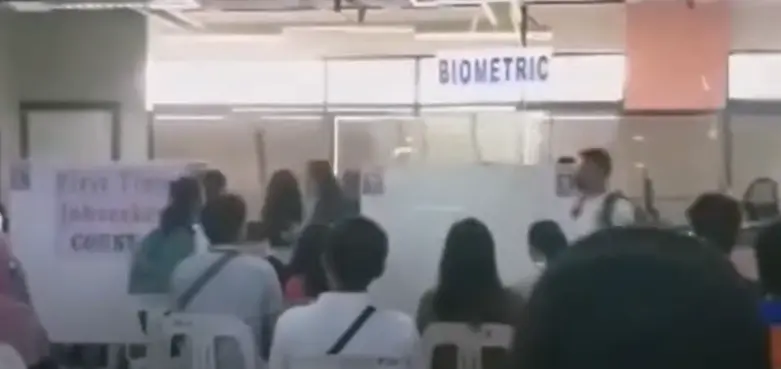
Step 9. Collect Your NBI Clearance Certificate:
Once the photo capture and the biometric process are done. Your application will be processed for further verification to check for any HIT. In the meantime, you will wait in the waiting area present with the RELEASING counter.

In case of no HIT, your name will be called at the RELEASING counter. Go and collect your NBI clearance certificate.
If your application got a HIT, it means that your application needs further verification. They will ask you to come after a week or 10 working days depending on the status of the HIT and the amount of workload. They may also ask you for other supporting documents.
Sample of NBI Clearance Certificate:
Here is the NBI clearance certificate sample.
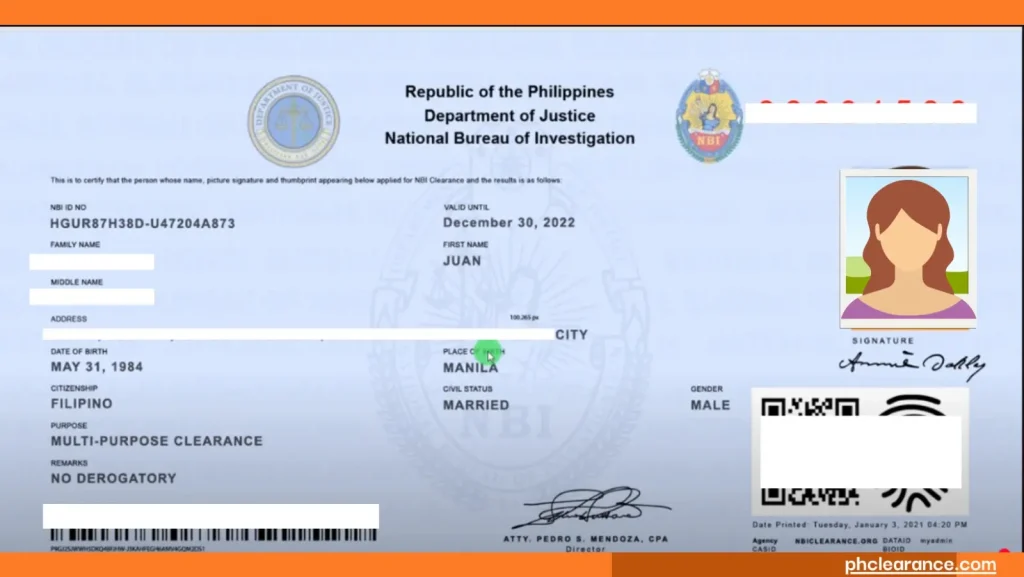
Why NBI Clearance is Important for Filipinos?
Clearance from the NBI plays an important role in fulfilling your personal, professional, and legal matters. It is useful in opening doors for multiple opportunities. Some of its important uses are as follows:
NBI clearance acts as an important document in job application, and applying for the Special services exam. Without this clearance, neither you can apply for a job nor apply for the special services exam. You must have it as a pre-requisite in this case.
It is an essential government document that serves as proof of your identity and clean record. It’s widely accepted across the Philippines for employment, business, travel, and other official transactions, making it important to keep your Clearance ID valid and updated
Filipinos who are willing to work abroad will also need the NBI clearance. It is an important requirement in fulfilling the visa process for such individuals.
It is an important prerequisite for the application process for government-issued IDs, and it acts as if the applicant has a clean background free of criminal or unlawful activities.
If you want to travel to or seek immigration in other countries, you will need NBI clearance for the documentation process.
To register for business, you will need certain permits or licenses. Here, you will need the clearance as proof that you are legally clear to do business in the Philippines.
How to Verify NBI Clearance Online?
Go to the NBI official website.
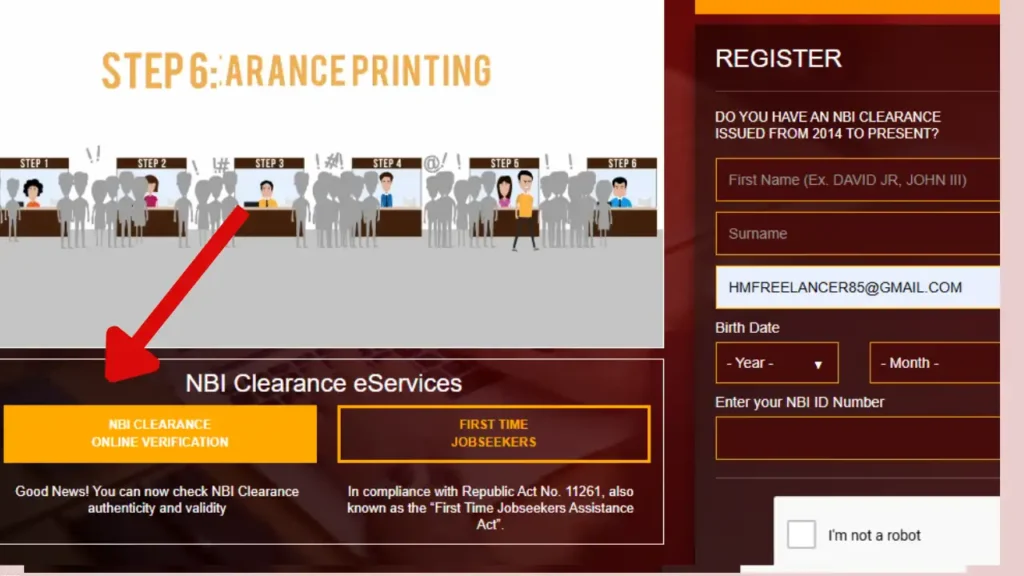
This is the homepage of the NBI website. Click on the yellow button, NBI CLEARANCE ONLINE VERIFICATION, you will get the below page.
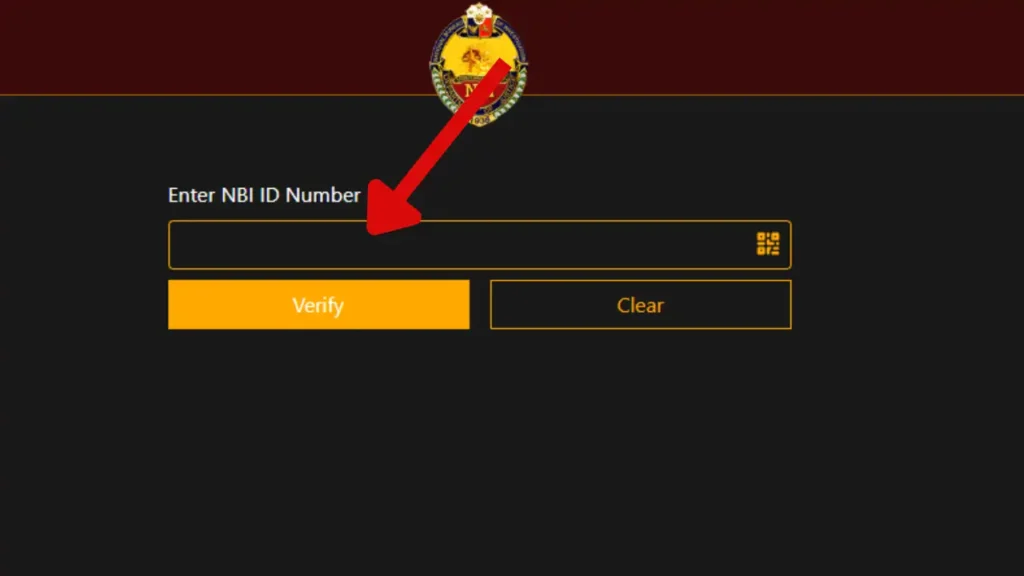
Enter the NBI ID number, and click the Verify button.
It will verify your NBI ID. It will also show you the status of your ID, whether your ID is expired or still valid.

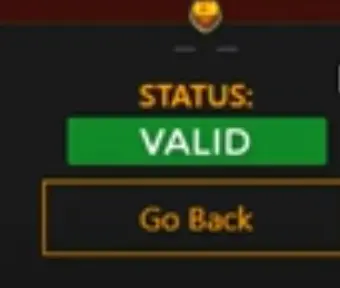
If you get expired status for your ID, try to renew it as soon as possible to avoid inconveniences.
₱NBI Clearance Fees 2025:
The cost of obtaining an NBI clearance in the Philippines depends on the type of applicant and the services availed.
For regular or first-time applicants, the standard clearance fee is PHP 130, while additional service charges, ranging from ₱20 to ₱30, are applied depending on the payment method or service provider, bringing the total to PHP 150 to PHP 160.
For online clearance renewal, the total cost may rise to ₱350 to ₱380 due to added delivery charges, which typically range between ₱200 and ₱250, on top of the standard clearance and service fees.
It’s important to note that the first-time job seekers can apply for their NBI clearance free of charge under the First-Time Jobseekers Assistance Act. You must submit the required Barangay Certificate and documents proving their eligibility.
While some sources mention variations based on location or processing time, the NBI system operates on a standard processing framework, and there is currently no official “rush” or fast-delivery option for clearance issuance.
NBI Clearance Processing Time (2025):
The NBI clearance application process is a combination of online and in-person steps. Here is a detailed look at how much time each phase takes, from online application to certificate issuance:
The online NBI clearance registration and appointment scheduling can usually be completed within 10 to 30 minutes, depending on your familiarity with the website and how quickly you can upload your information. This step includes:
- Reference number
- Valid ID copies
- Payment receipt (if paid online)
Once you complete your online appointment, the waiting time to visit the NBI office depends on appointment slot availability in your selected branch.
- On average, the earliest available appointment is usually within 2 to 5 working days from the date of your online application.
- However, during peak seasons or in busy locations (e.g. NCR branches), it may take up to 1–2 weeks to get a preferred slot.
On the day of appointment:
| Stage | Time Duration |
| Online Application Process | 10 to 30 minutes |
| Waiting for Appointment Date | 2 to 5 days (average), up to 2 weeks during peak times |
| On-site Processing (No HIT) | 1 to 3 hours (same-day release) |
| On-site Processing (With HIT) | 7 to 15 working days |
Is NBI Clearance a Valid ID in the Philippines?
It is generally not considered a primary government-issued ID in the Philippines. While it is an important government-issued document that certifies an individual’s criminal background check status, it is typically classified as a supporting document rather than a primary valid ID.
Government agencies and institutions like banks, DFA, LTO, and SSS often do not accept the NBI Clearance as a valid ID on its own when applying for services that require a government-issued photo ID. Instead, they may require IDs like the UMID, passport, driver’s license, or voter’s ID.
However, some private institutions or employers may accept it as part of a set of identification documents, particularly when no other primary ID is available. Its use is more recognized in background verification, employment applications, or when supporting documentation is needed during identity checks.
Important Tips for a Smooth Application Process:
During the online application process, there is a window that requires you to select a valid ID. That ID is a must while visiting the NBI branch office.
NBI clearance ID is important for Filipinos in completing important tasks in the Philippines. Now, it is considered a valid ID in the Philippines. But, simply an NBI ID is not only enough, a valid ID is a must. Expired ID is not accepted where it is needed. So, it is advised to renew your clearance before the expiry of the previous one to avoid delay in processing your activities.
Correction of information in the applicant form is very important. If you got your clearance and you came to know that there is a minor error or issue in a single character. There is no method present for its correction. To correct this, you have to apply again and follow the whole online process- online registration, scheduling an appointment, making payment, and visiting the selected NBI office.
So, it is advised to check the information again and make sure that all the information is correct and up-to-date.
Arrive at your appointment at least 15 to 30 minutes early.
Wear Modest and Casual dress, because they will capture your photo at the office. You need to look professional in the picture.
Apply online at the official NBI website, www nbi gov ph. Use authentic payment channels for fee payment. Beware of third-party sites or individuals who claim that they will process your application fee easily or with a low fee.
FAQs:
Conclusion:
By following the simple steps outlined in this guide, you can save time, reduce costs, and ensure a hassle-free experience. From online registration to scheduling appointments, paying fees, and even opting for door-to-door delivery, the entire NBI clearance online application process is just a few clicks away.
Take advantage of the online application process, secure an NBI clearance, and prove your trustworthiness. It’s your key to unlocking endless opportunities.